Reports
Wordbee Translator Reports
This option may not be available for your subscription. Please contact our sales team at sales@Wordbee.com.
In the Wordbee Translator reporting module, you can find an array of useful reports organized in two different categories:
- Management reports
- Financial reports
- Point to the down arrow next to My Company on the menu bar.
- Click on Reports.
- Filter the report you want from the upper part of the Reports page. You may choose between All, Financial, Management, Orders and Projects.
- Select a given report from the table of proposed ones.
- In some reports you can choose the year and the month or quarter from a list.
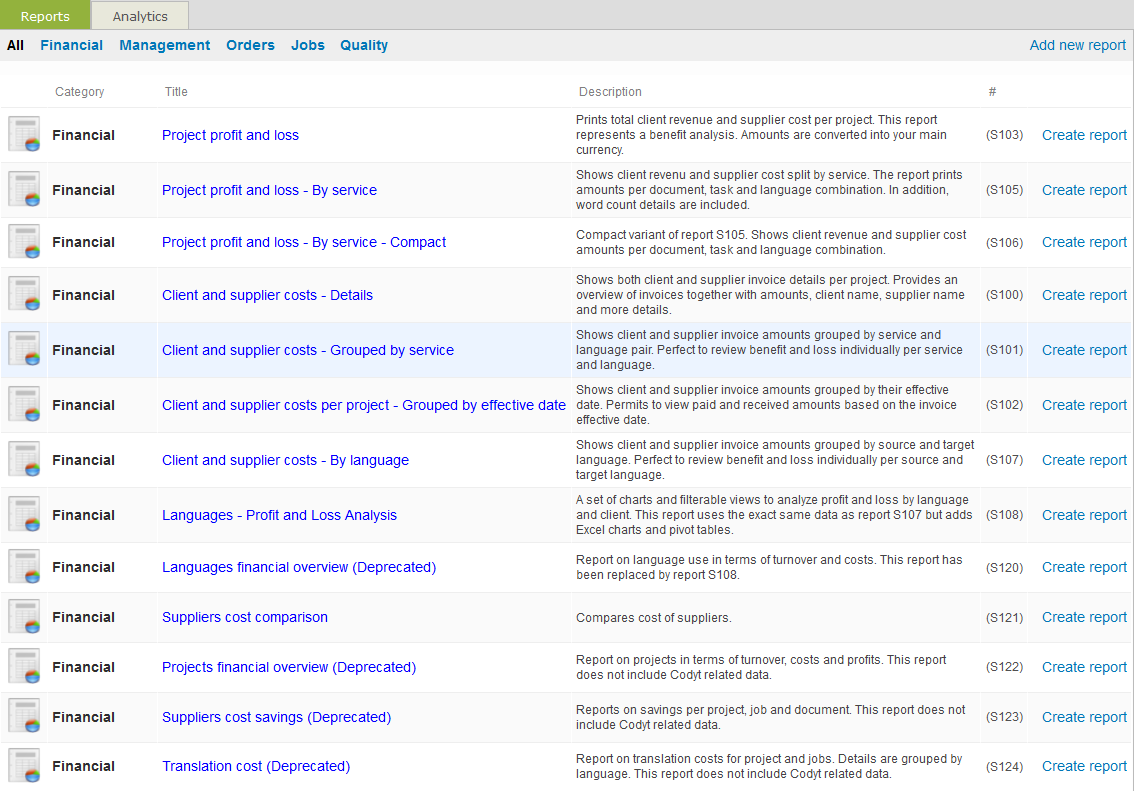
- Click on Create report and then on Download to export the selected report.
