View the default Access Rights
When viewing the Access Rights, click on Select located to the right of the desired profile to view the current settings for a specific user profile.
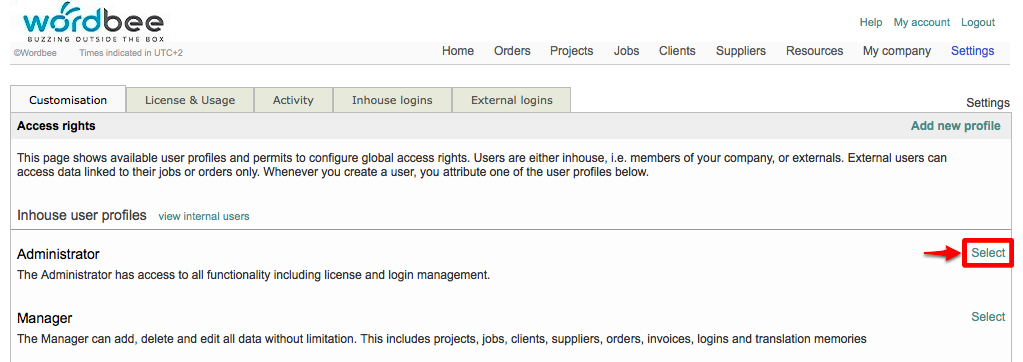
This will display the access rights for the chosen user profile. In the example below, Manager has been selected:
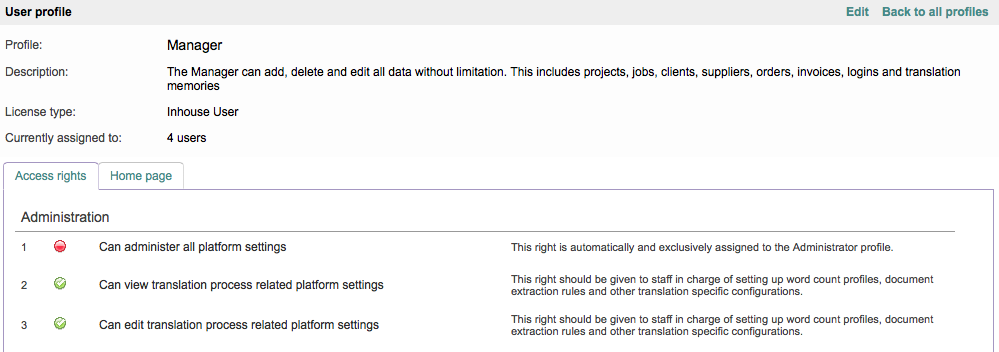
For more information about making specific access rights changes, please see our Questions & Answers page.
