Administration - Email Notifications
The Beebox can be configured to send email notifications with all or selected events. Examples:
- Send email to the administrator if an operation failed, such as a source file is corrupt and could not be processed.
- Send email to the administrator whenever new files are added to a Beebox project.
- Send email to a client (of a project) as soon as newly translated files are ready for download. This is very useful if the project is linked to a CMS.
The Beebox distinguishes two types of emails:
- Administrator emails are global for the Beebox. These messages contain full event details. Perfect to notify about problems or major events.
- Client emails are configured individually per project (each project may have a different client or stakeholder). Permits customizing message text and emails. Perfect to notify people outside your organization.
This page explains:
Prerequisite: Configure Email Server
Click Email notification in the Administration page. If you see the message below you will first need to configure an email server.
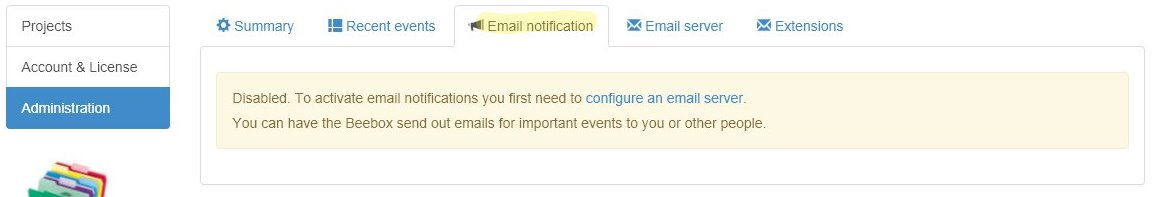
Configure Administrator Emails
The notifications page shows the different events you want to have notified by email. Clicking Edit lets you choose events and destination email(s):
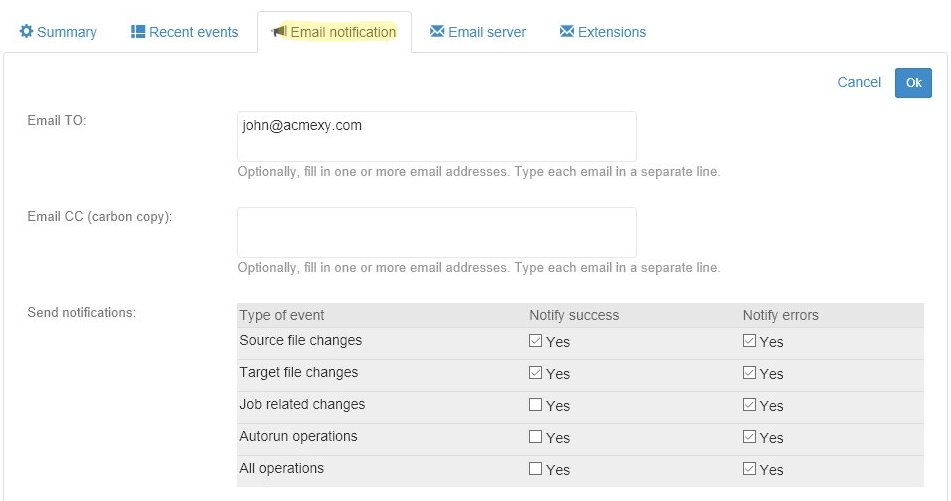
Email TO
By default, the page proposes the email saved in the Account & License page. You can set a different email or even add multiple.
Email CC
Optionally, CC messages to more people.
Send notifications
Choose the events to be notified. We distinguish actions that succeed (2nd column) and those that fail (3rd column). If you want to hear about failed events only, then untick all success and tick all error messages.
The events types are:
- Source file changes: Triggered when new files to translate are added or sent to the Beebox. Also triggered, if an existing source file is updated with a new version.
- Target file changes: Triggered when the Beebox saves newly translated files to the OUT directory. Basically, this tells you that translated files have just been created and can be picked up from the project directory or using the API.
- Job related changes: Triggered when translation jobs are created, job status changes, job is completed, etc.
- Autorun operations: Triggered whenever automatic operations in a project do some action.
- All operations: All other events, including a change to project properties, deletion of a project, etc.
Configure Client Emails
Client email notifications are configured individually per project.
Configuring client notifications
