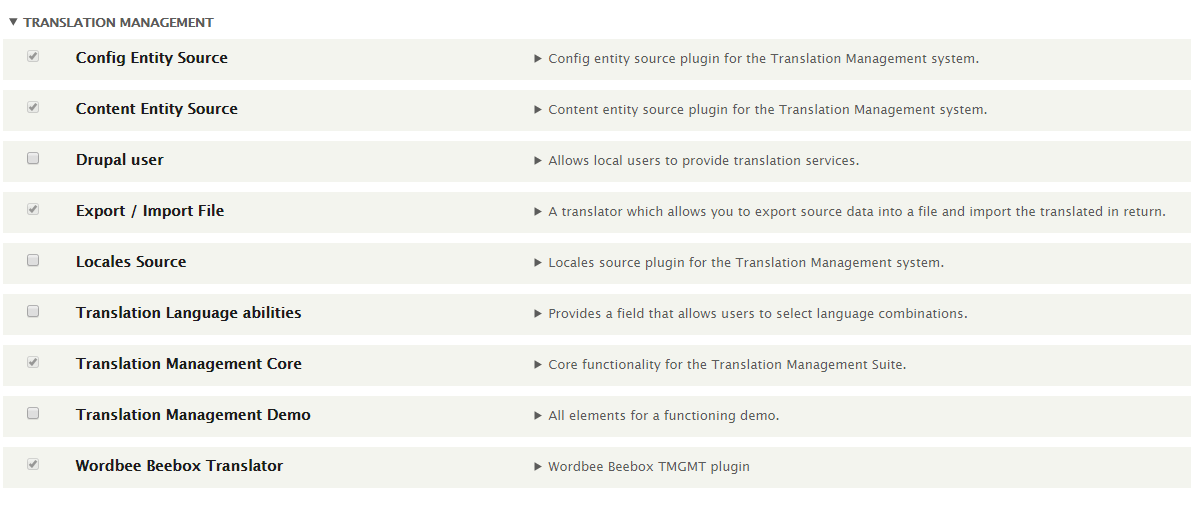Drupal - Installation
Requirements
The Beebox Drupal connector needs the TMGMT plugin to work.
TMGMT installation
You can read the official installation documentation of TMGMT on the following address: https://www.drupal.org/node/1489984
Connector installation
Information about the plugin you can get from https://www.drupal.org/project/tmgmt_wordbee
The connector installation is relatively easy to do, as the usual Drupal plugin installation.
- Go to the administration area, and select Extend on the menu.
- Click on the Install new module button on the top.
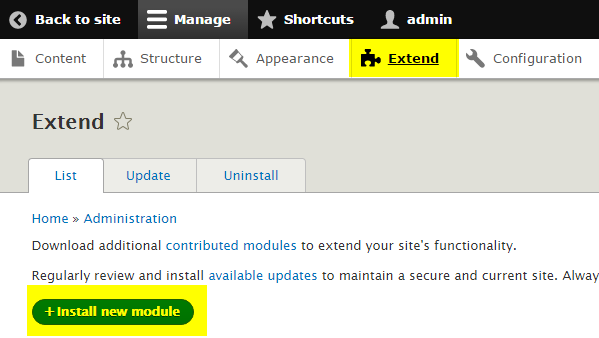
- Then, select your Beebox-Drupal-Connector.zip file and install it.
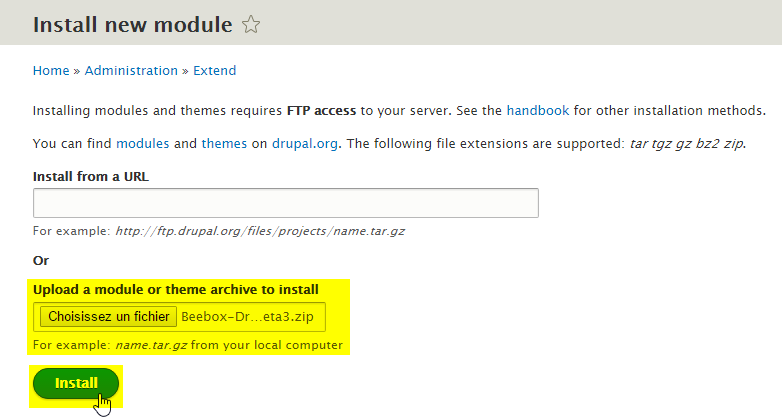
Congratulations, the installation of the Beebox Connector is now completed!
In order to make sure the installation is correct, please check your Drupal installation now contains the following modules :