Complete Standard Jobs
When a job has been completed, you will need to change its status in the system.
This article focuses on Standard Jobs, for CoDyt jobs click here.
Update the Job Status
After the job has been finished it will need to be set to Completed. To do so, set the work to completed in the translation editor from the status bar by clicking on the Down Arrow next to the current status and then clicking on Set to Completed:
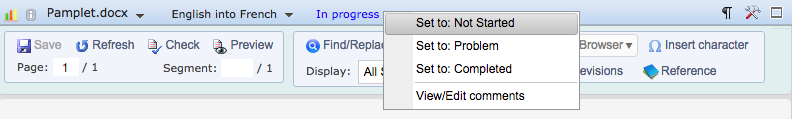
A pop-up window will appear where you may enter a message for other individuals working on the project or the job. Click on OK to complete the status change for the job.
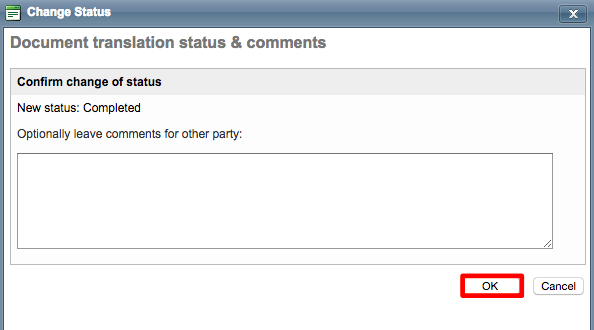
After clicking on OK, the status will be updated and show Completed in the status bar of the translation editor.
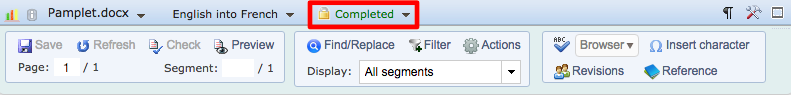
On the Job Details page, you can see that the work status of the document (Documents Section) has been changed to Completed.
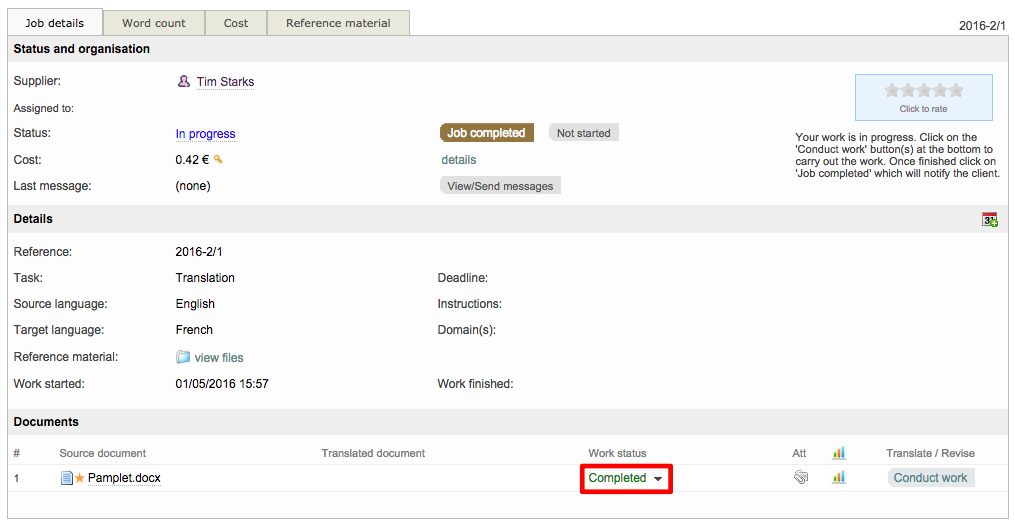
To set the entire job to Completed (there can be several documents in one Job), click on Job completed in the Status and organisation section.
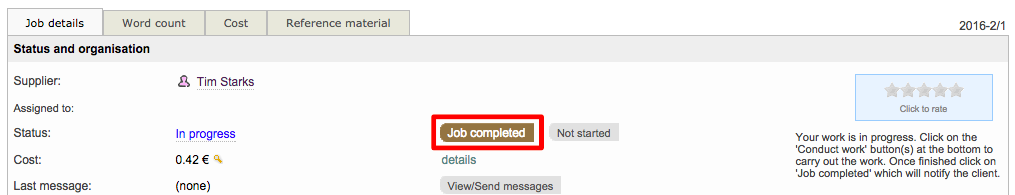
Be sure all documents attached to the job have been completed before clicking on the Job completed option! Otherwise, any further changes won't be allowed.
