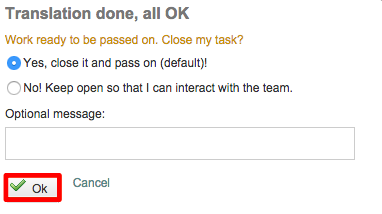Complete CoDyt Jobs
When a job has been completed, you will need to change its status in the system.
This article focuses on CoDyt Jobs, for Standard jobs click here.
Update the job status
After the job has been finished, you can change the status to Completed directly from the Translation Editor or from the Jobs Management Dashboard using the Status link. Then click on Continue to the right of Translation done, all OK in the pop-up window.
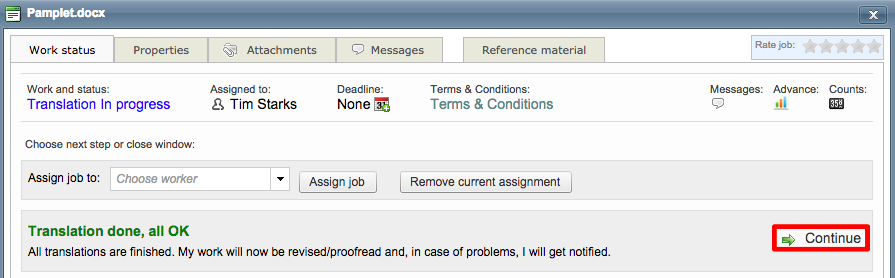
In the following pop-over menu, you have the option to close the job and pass it on (default selection) or to keep it open so you can interact with the team. Make a selection by clicking on the appropriate radial, enter a message if desired, and then click on OK.