Enabling Task Categories
A task category may be enabled or disabled. Disabled categories do not appear within the Tasks option for a new or existing project within Wordbee Translator.
To enable a task category, go to Settings > Translation Setting > Task Categories, click on Configure, and then cick on Edit in the upper right corner of the screen.
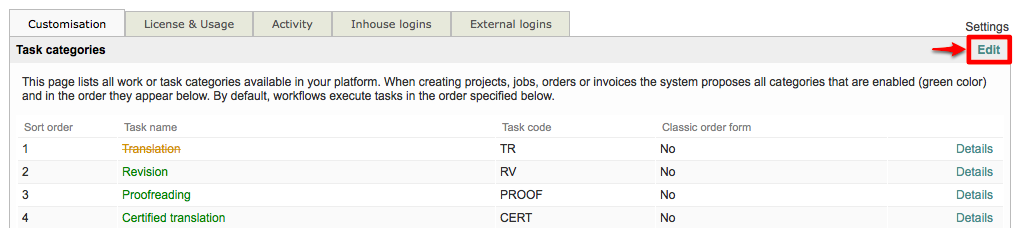
A disabled task category will consist of orange text and a strikethrough. To the right of a disabled task category you will see an option titled Enable. Click on this option to enable the task category so that it appears as a selection when creating or editing a project.
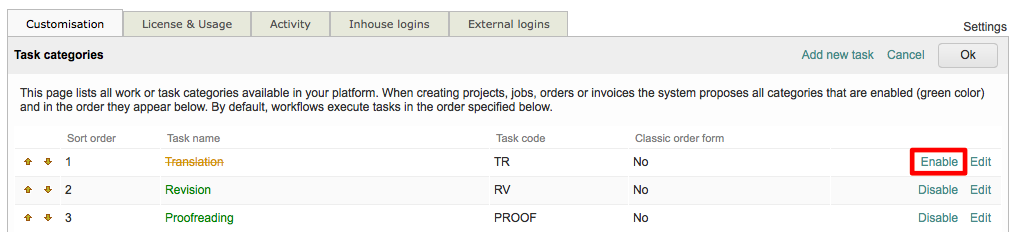
Once enabled, the task category will consist of Green Text, as shown below. Click on OK in the upper right corner of the screen to save the change.
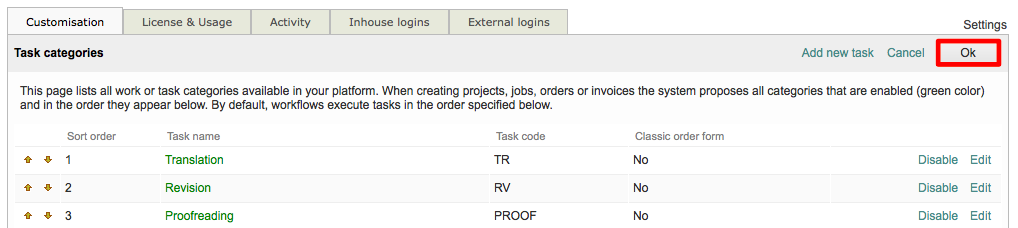
Now if you view the details of a project, either via the New Project Details Tab (new projects) or the Project Details Tab (existing projects), the task category will appear as a selection option in the provided tasks list.
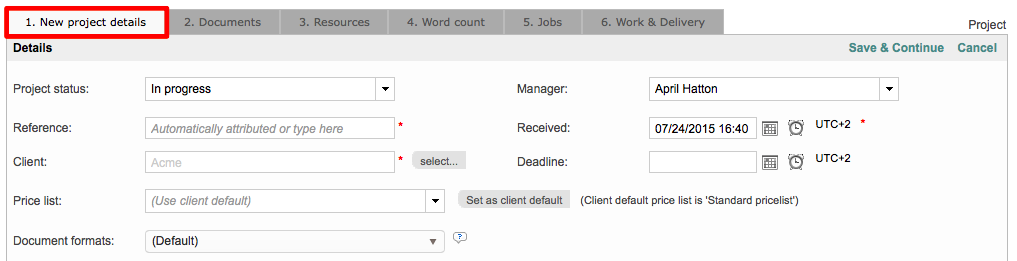
As shown below, Translation is now available as an option within the project configuration and currently resides in position 1 of the list. You can change the sorting order so that it appears in a different position in the list. To do so, see the Sorting Task Categories page of this section.

