Filtering and Searching
The Strings Editor includes options for filtering and searching, making it easier to locate and review targeted entries. This is especially helpful when working with large datasets that include multiple languages and metadata fields, or when managing complex workflows and team setups:
The Search bar allows users to quickly find any text within the dataset. It can also be used to filter results by specific string IDs.
The Filters Panel allows project managers to narrow down which segments appear in the grid.
Search Bar
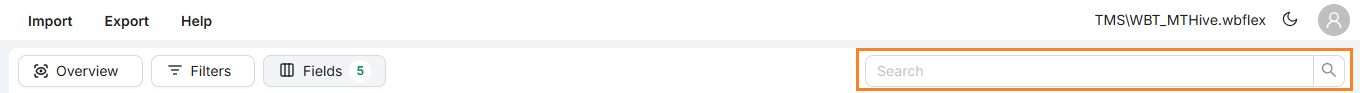
Search bar
Limit the segments displayed in the grid using one of the following options:
String ID Search. Filter by one or more Specific string IDs.
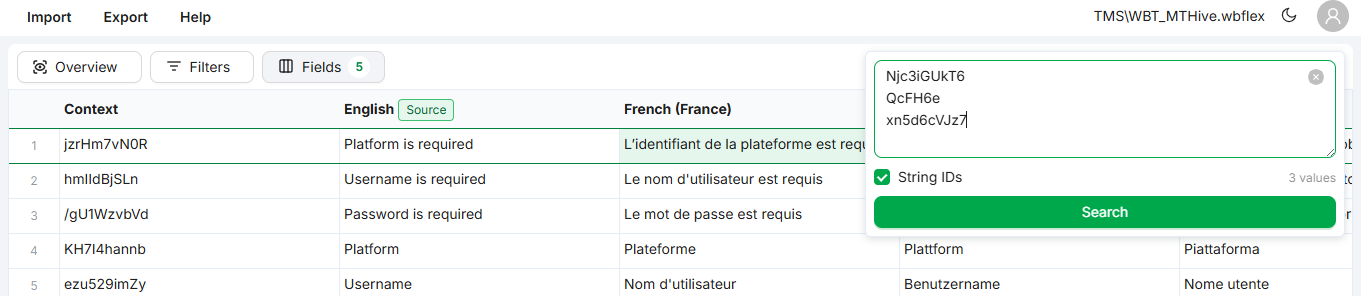
Search - String ID
Keyword Search. Filter by using partially matches to your query in any of the currently visible languages.

Search - Keywords
Filter Panel
Filter options are infinite and can be applied to any field. The following ones are particularly useful:
String ID.
Text values in specific languages or in all languages.
Custom fields in specific languages or in all languages (e.g., Hyperlink fields per language).
Labels in specific languages or in all languages (e.g., Recording - Spanish).
How to Setup a Filter
Filters update in real time, so you can refine the list as you go:
Click the green + Add a filter button.
Choose a field from the dropdown list.
Select a matching condition and value, when required.
The grid will immediately reflect segments that match all active filters.
Managing Filters
Click the trash icon next to a filter to remove it.
Click Clear all to remove all active filters at once.
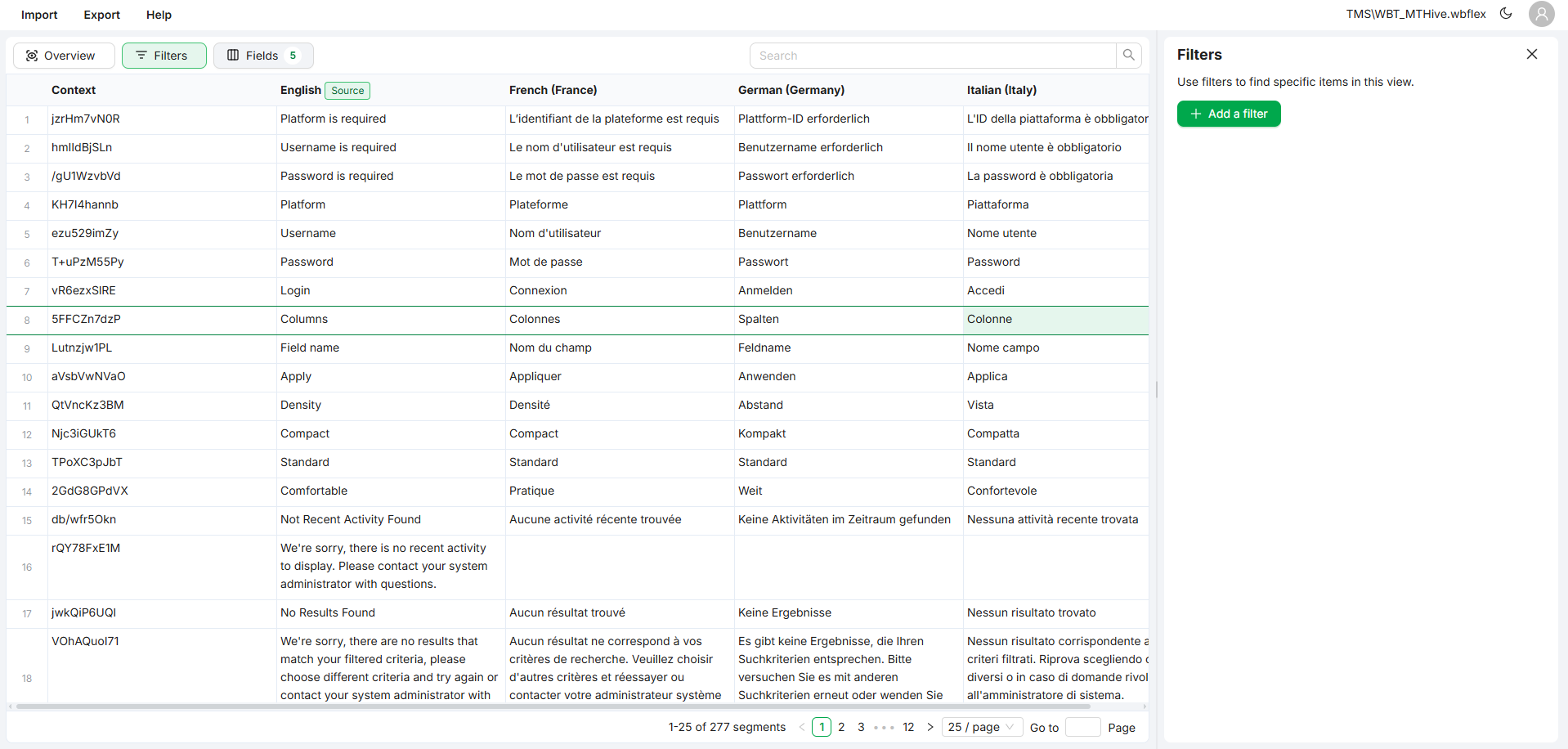
Filters panel
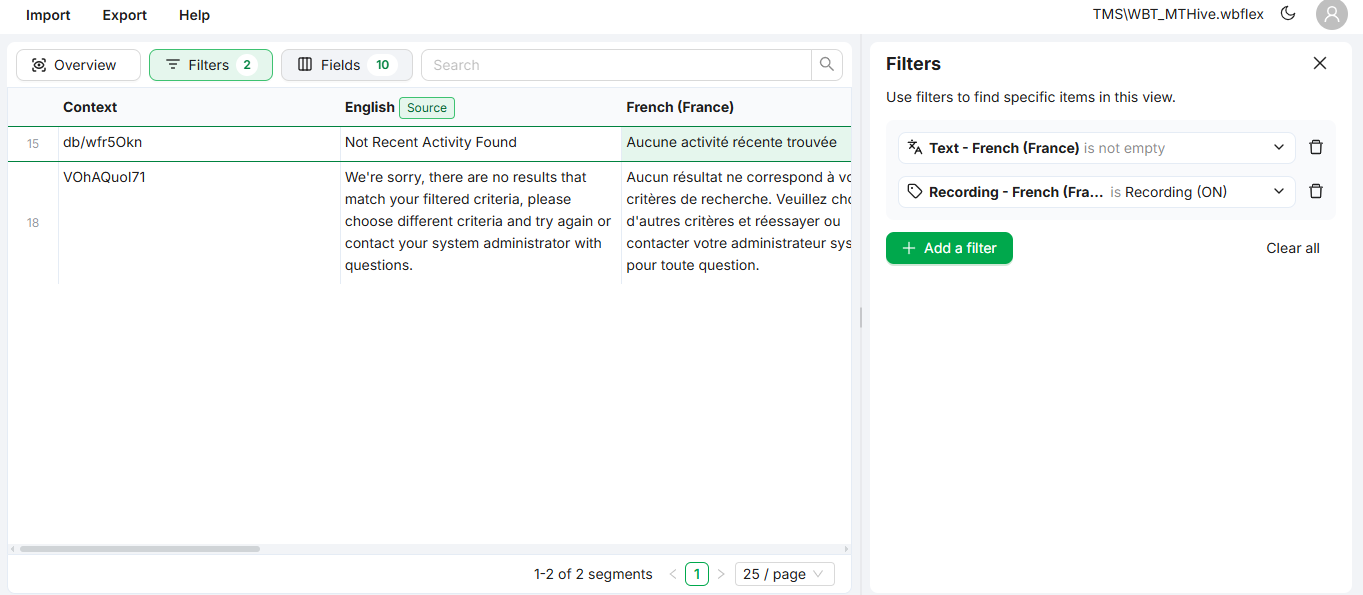
Filter criteria
Filter Match Types (Alphabetical Order)
Filter Type | Match Options | Example Use Case |
|---|---|---|
Bookmark (Language) |
| Manage attention markers in review processes |
Comments (Language) |
| Search/filter segment comments |
Crucial |
| Identify high-priority or mission-critical segments |
Edited By (User/Editor) | Specific user names or editor types (e.g. | See who edited content and how |
Image Attachment / Media Tag |
| Spot content with/without accompanying images or assets |
Label |
| Focus on categorized strings |
Last Change (Date Fields) |
| Filter by date of last edit |
Previously Edited By |
| Filter by translation origin or method |
QA Issues |
| Quality control and validation |
Status (Language) |
| Focus on content needing confirmation or review |
String ID |
| Locate string IDs by structure or exact name |
Text Fields (Language) |
| Find translations by keyword or pattern |
Text Length |
| Find short strings or validate length requirements |
Text Revisions |
| Identify content that has or has not been revised |
Transaction ID | Manual ID entry | Trace activity tied to specific import operations |
Note that
Filters are applied in addition to the Search Bar criteria.
Filters are cumulative: all conditions must be met for a segment to be displayed.
✅ Example Scenarios
Use Case | Filter Setup |
|---|---|
Show segments where Spanish translation is missing | Text - Spanish |
View segments with label “Recording ON” in Spanish | Recording - Spanish |
Search for segments with specific string IDs | String ID |
Match links or formatted content | Use Hyperlink field + |
