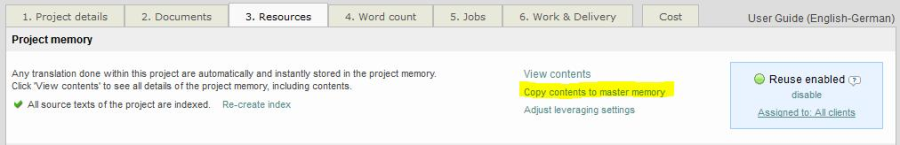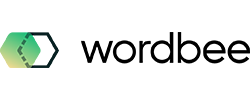How can I create Master Memories?
Question
I would like to have all translations for one client in one memory - how can I create a Master Memory for every client?
Answer
Any existing TM can become a master memory.
To create a Master Memory:
Select a TM of one client.
Rename it, if necessary (master memory), and add all new project memories to it so it grows.
To create an empty memory:
Go to Resources and click on Add new.
Create a new empty database.
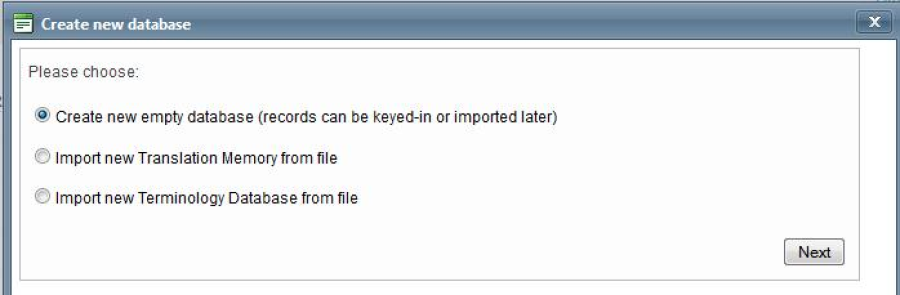
Click on Assigned to: All clients (blue box on the right side).
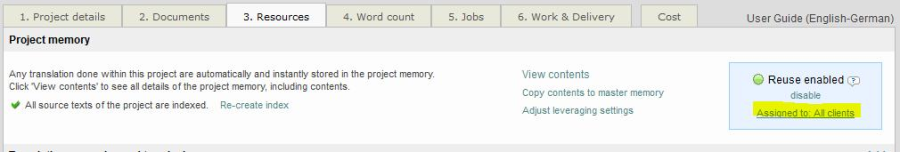
Now you can set to whom of your clients the memory will be assigned to.
You can now consolidate project memories to this database for this specific client.
When a project for this client is completed go to Resources – and click on "copy contents to master memory". Note that this operation can be automated in the workflow settings.