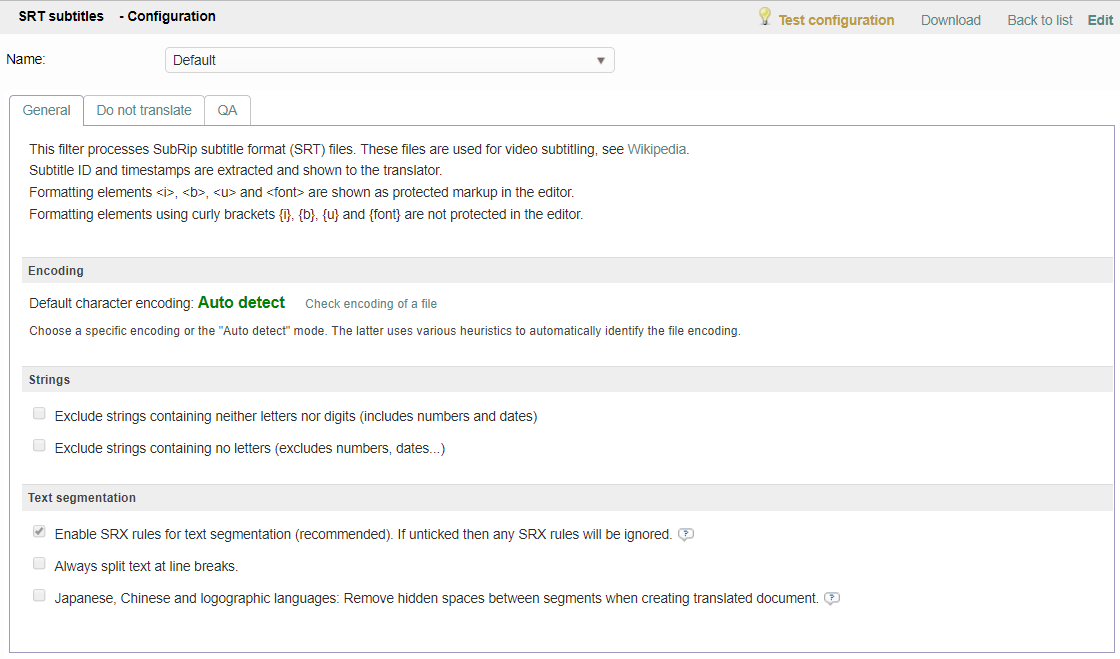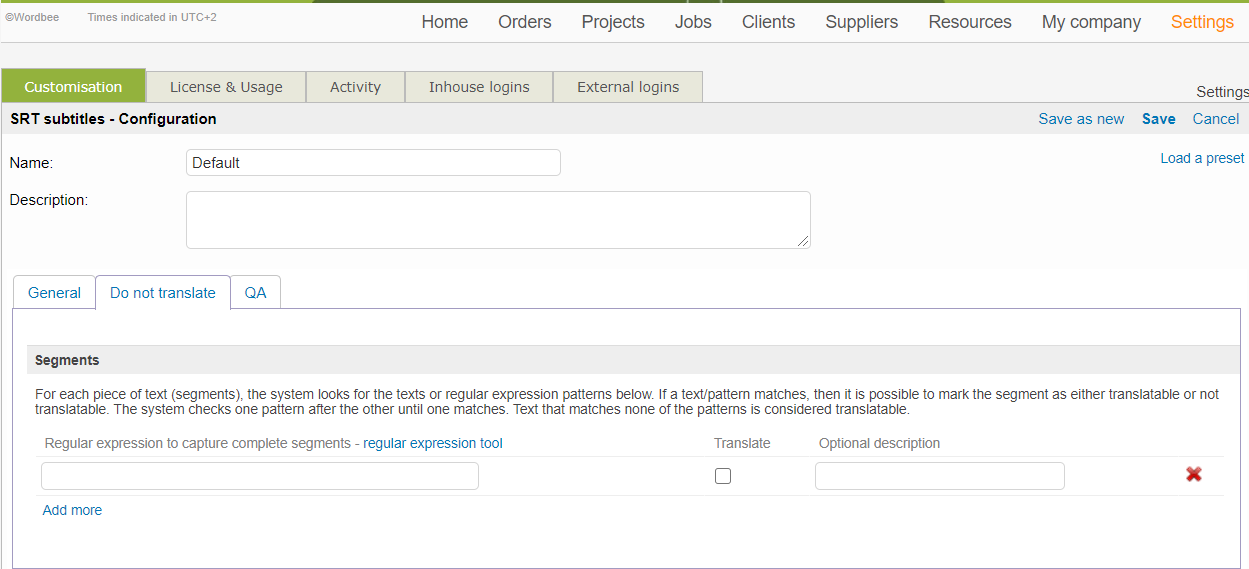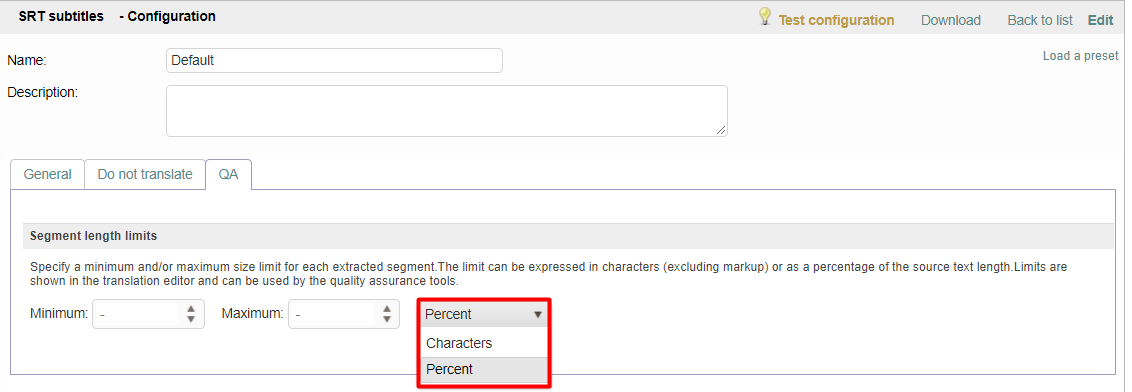Subtitle Translation
Subtitle translation can sometimes be really challenging for translators. Because text length is often a limitation, subtitles need to configure their editing environment with specific rules that take into consideration segment size, additional comments for context, etc. It would be almost impossible to validate subtitles without having them previously played in their final context. Subtitles are meant to be an additional layer in a video. Wordbee makes it possible to review them directly in the video module for subtitle preview. Wordbee supports the following formats: SRT subtitles, STL subtitles, and WebVTT subtitles.
Updated versions of your subtitle file
Prepare your subtitle file
How to handle versions of your subtitle file
If the timing of your subtitle file has been reworked and a new version has been provided, you can upload the file in your project launching a "versioning process". Since all translations will be saved in the project memory, you will be able to retrieve them any time when updating a new version of the file. Learn more about this process in the document versions for Codyt or Standard projects.