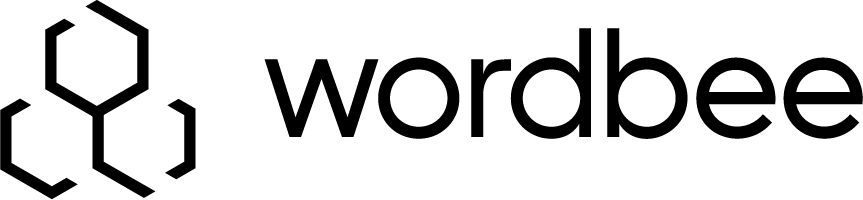Report S103 - Project profit and loss
This report lists one line per project with the total client invoice amounts and the total supplier invoice amounts. With this report you can immediately see profits and loss for each of your projects.
Report content
When creating the report you select a date range and the system will select all projects that have either their date of creation or their start date (change of status to In Progress) within this date range. It then fetches all client and supplier invoices.Cancelled invoices or quotes are disregarded. Aggregation invoices are not listed to avoid showing amounts twice. Instead we list the original invoices and quotes only.
Also read Languages, Dates and Currencies for important information.
Template
Screenshot of default template:
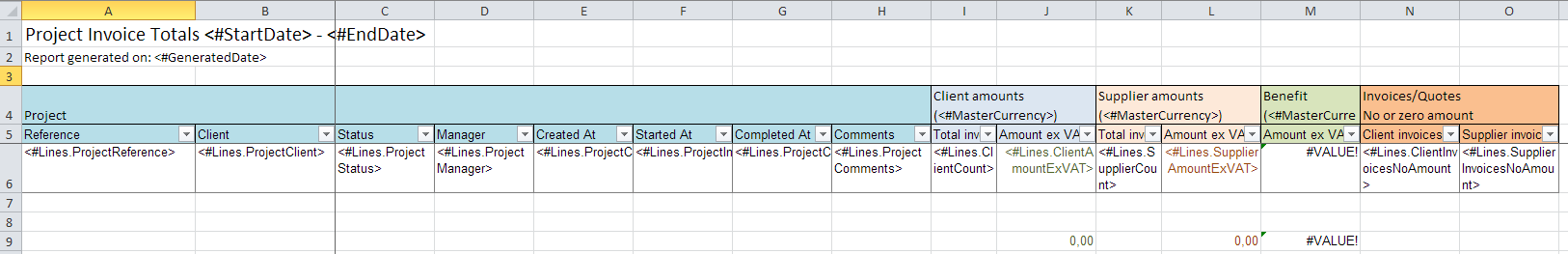
In the right hand side you can see:
- Client invoice totals: The number and total sum excl. VAT of all client invoices or quotations in this project.
- Supplier invoice totals: The number and total sum excl. VAT of all supplier invoices or quotations in this project.
- Totals converted to your default currency.
- Profit and loss as the difference of client totals minus supplier totals.
- Information of whether any of the invoices have no amount set or a zero amount (useful to find incomplete data).
Global placeholders
These can be placed in any location in the Excel and are general properties applicable to all the report.
| Placeholder name | Description |
|---|---|
| <#StartDate> | The start date selected when creating the report. The date is adjusted to the time zone you have configured. |
| <#EndDate> | The end date selected when creating the report. The date is adjusted to the time zone you have configured. |
| <#GeneratedDate> | The date when the report was generated. |
| <#MasterCurrency> | Your default currency as 3 letter ISO code (such as EUR or USD). This is taken from the default price list you configured in the My Company page of your platform. Read more. |
Data rows and placeholders
Each row in the report corresponds to either a client invoice or a supplier invoice. In other words, all information of a specific invoice will be contained in one single row.
The placeholders of the row must be placed within the Excel table range named "___Lines___" (3 leading and trailing underscore characters). Click here for more details on table ranges.
A report prints the raw data in rows. Each row, you can use any of the following placeholders:
| Placeholder name | Description |
|---|---|
| Project fields | The project to which an invoice refers to. |
| <#Lines.ProjectFirst> | Prints a * (star) if this is the first line for the project. The report contains as many lines per project as there are client or supplier invoices. |
| <#Lines.ProjectReference> | The project reference. |
| <#Lines.ProjectClient> | The client company name. |
| <#Lines.ProjectStatus> | The project status title. |
| <#Lines.ProjectManager> | First and last name of the project manager (if any). |
| <#Lines.ProjectInProgressDate> | The date when the project status was last changed to In Progress. This is a native Excel date. |
| <#Lines.ProjectCompletionDate> | The date when the project status was last changed to Completed. This is a native Excel date. |
| <#Lines.ProjectComments> | The internal comments saved with the project. |
| <#Lines.ProjectType> | The type of project. Prints either "Standard" or "Codyt". The former is for standard projects and the latter for Codyt projects. This title is not localized. |
| <#Lines.ProjectCreationDate> | The date when the project was created. This is a native Excel date. |
| Client details | Additional client fields. |
| <#Lines.ClientCode> | The optional "Code" field that can be supplied in the client details page. |
| <#Lines.ClientAccCode> | The optional "Accounting code" field that can be supplied in the client details page. |
| <#Lines.ClientDebtorNo> | The optional "Debtor no" field that can be supplied in the client details page. |
| <#Lines.ClientCountry> | The country code of the client. |
| Client Invoices | Contains details of all client invoices in the project. |
| <#Lines.ClientCount> | Total number of client invoices and client quotes in this project. |
| <#Lines.ClientInvoiceCount> | Total number of client invoices. Quotes are not counted. |
| <#Lines.ClientAmountExVAT> | The total invoice amount excluding VAT. The amount is converted to <#MasterCurrency> (or the equivalent <#Line.ConvertToCurrency>) |
| <#Lines.ClientAmountVAT> | The amount of VAT converted to <#MasterCurrency> |
| <#Lines.ClientAmountExVATBase> | The total invoice amount excluding VAT and before applicable client discounts. The amount is converted to <#MasterCurrency> (or the equivalent <#Line.ConvertToCurrency>) |
| <#Lines.ConvertToCurrency> | The currency to which the above amount is converted. Same as <#MasterCurrency>. Formatted as 3 letter ISO code. |
| <#Lines.ClientAmountIncVAT> | The total invoice amount including VAT. The sum of ClientAmountExVAT and ClientAmountVAT. |
| <#Lines.ClientInvoicesNoAmount> | Total number of invoices or quotes that have no amount set or a zero amount. |
| Supplier Invoices | Contains details of all supplier invoices in the project. |
| <#Lines.SupplierCount> | Total number of supplier invoices or quotes in this project. |
| <#Lines.SupplierInvoiceCount> | Total number of supplier invoices. Quotes are not counted. |
| <#Lines.SupplierAmountExVAT> | The total invoice amount excluding VAT. The amount is converted to <#MasterCurrency> (or the equivalent <#Line.ConvertToCurrency>) |
| <#Lines.SupplierAmountVAT> | The amount of VAT converted to <#MasterCurrency> |
| <#Lines.SupplierAmountExVATBase> | The total invoice amount excluding VAT and before applicable supplier discounts. The amount is converted to <#MasterCurrency> (or the equivalent <#Line.ConvertToCurrency>) |
| <#Lines.ConvertToCurrency> | The currency to which the above amount is converted. Same as <#MasterCurrency>. Formatted as 3 letter ISO code. |
| <#Lines.SupplierAmountIncVAT> | The total invoice amount including VAT. The sum of ClientAmountExVAT and ClientAmountVAT. |
| <#Lines.SupplierInvoicesNoAmount> | Total number of invoices or quotes that have no amount set or a zero amount. |