Report S401 - List - Completed Jobs
This report lists all completed jobs and their documents. Each line shows one job and one document. If a job has multiple documents then as many lines are listed for that job.
Report content
When creating the report you select a date range and the system will select all jobs that have their completion date (change of job status to Completed) within this date range.
The report includes only jobs in status Completed or Closed. The report excludes jobs of canceled projects.
Also read Languages, Dates and Currencies for important information.
Template
Screenshot of default template:
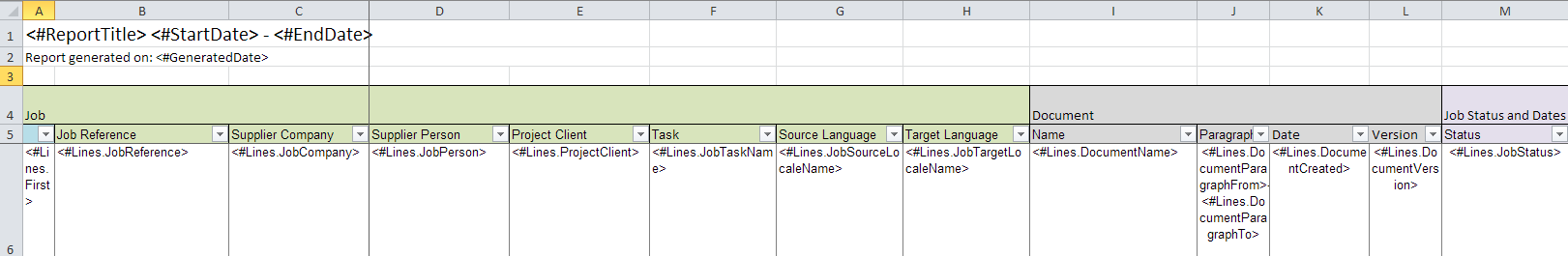
The document word count details and job handling delays:
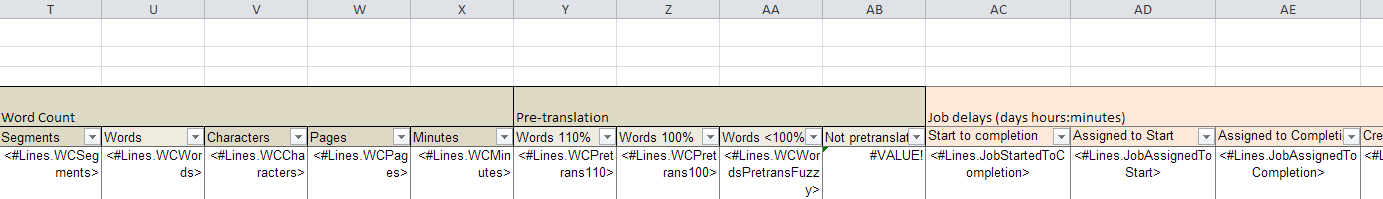
Global placeholders
These can be placed in any location in the Excel and are general properties applicable to all the report.
| Placeholder name | Description |
|---|---|
| <#StartDate> | The start date selected when creating the report. The date is adjusted to the time zone you have configured. |
| <#EndDate> | The end date selected when creating the report. The date is adjusted to the time zone you have configured. |
| <#GeneratedDate> | The date when the report was generated. |
| <#MasterCurrency> | Your default currency as 3 letter ISO code (such as EUR or USD). This is taken from the default price list you configured in the My Company page of your platform. Read more. |
| <#ReportTitle> | A title of the report. You can disregard this placeholder. |
| <#ReportContentInfo> | A brief text explaining what this report contains. You can disregard this placeholder. |
Data rows and placeholders
Each row in the report corresponds to a job document. In other words, all information of a job document will be contained in one single row.
The placeholders of the row must be placed within the Excel table range named "___Lines___" (3 leading and trailing underscore characters). Click here for more details on table ranges.
A report prints the raw data in rows. Each row, you can use any of the following placeholders:
| Placeholder name | Description |
|---|---|
| Project fields | The project to which an invoice refers to. |
| <#Lines.ProjectReference> | The project reference. |
| <#Lines.ProjectClient> | The client company name. |
| <#Lines.ProjectStatus> | The project status title. |
| <#Lines.ProjectManager> | First and last name of the project manager (if any). |
| <#Lines.ProjectType> | The type of project. Prints either "Standard" or "Codyt". The former is for standard projects and the latter for Codyt projects. This title is not localized. |
<#Lines.ProjectCF1> ... <#Lines.ProjectCF50> | Project custom fields 1 to 50. As the platform administrator, you can create up to 50 custom fields for projects. To find out the ID (1, 2, ... 50) of a specific custom field, edit the custom field in "Settings" > "Custom Fields" > "Project". The ID is shown at the bottom of the editing popup. Also read: Finding Custom Field ID |
| Job details | Shows all the job details for this line. |
| <#Lines.First> | Prints a * (star) if this is the first line for a job. The report contains as many lines per job as there are documents in the job. |
| <#Lines.JobReference> | The reference of the job. With Codyt jobs this is equivalent to the document name of the job. |
| <#Lines.JobId> | The unique job ID. |
| <#Lines.JobStatus> | The status title of the job. Note that status titles are localized. |
| <#Lines.JobAllocMode> | The mode of allocation of the job. Either one of Fixed assignment, Job opening or Crowd. In the case of job openings, the mode is changed to fixed assignment once a supplier is assigned. |
| <#Lines.JobTaskCode> | The task code such as TR for translation or PROOF for proofreading. These codes can be viewed in Wordbee under Settings > Task categories. |
| <#Lines.JobTaskName> | The task. Tasks are "Translation", "Revision", etc. Note that the task name is localized. For example, if an invoice contains details for translation then this field will be "Translation". |
| <#Lines.JobSourceLocale> | The source language ISO code. |
| <#Lines.JobSourceLocaleName> | The source language name. Note that the language names are localized. |
| <#Lines.JobTargetLocale> | The target language ISO code. |
| <#Lines.JobTargetLocaleName> | The target language name. Note that the language names are localized. |
| <#Lines.JobCompany> | If assigned, the company name of the supplier. |
| <#Lines.JobPerson> | If assigned, the person first and last name of the supplier. |
| <#Lines.JobCreationDate> | The date when the job was created in the system. This is a native Excel date. |
| <#Lines.JobDeadline> | The job deadline, if any. This is a native Excel date. |
| <#Lines.JobCompanyAssignDate> | The date when the job was assigned to a supplier. Empty if not assigned. |
| <#Lines.JobPersonAssignDate> | The date when the job was assigned to a specific person at the supplier company. Empty if the job is not assigned to a supplier at all or not to a specific person. |
| <#Lines.JobStartDate> | The date when the job status moves to In Progress. |
| <#Lines.JobEndDate> | The date when the job status moves to Completed. |
| <#Lines.JobRatingsAvg> | The average rating given to this job (typically by the project manager). The rating is a value between 1 and 5 (best). This field is empty if the job was not rated. |
| <#Lines.JobRatingsDate> | The last time the job was rated. This field is empty if the job was not rated. |
| <#Lines.JobDeadlineYM> | The job deadline formatted as "year-month" such as in 2016-10 or 2014-02. |
| <#Lines.JobCreationDateYM> | The job creation date formatted as "year-month" such as in 2016-10 or 2014-02. |
| <#Lines.JobStartDateYM> | The job in progress date formatted as "year-month" such as in 2016-10 or 2014-02. |
| <#Lines.JobEndDateYM> | The job completion date formatted as "year-month" such as in 2016-10 or 2014-02. |
| Document details | Contains details on one document in the job above. Empty if the job has no document assigned. |
| <#Lines.DocumentName> | The name of the document. |
| <#Lines.DocumentParagraphFrom> | If the job is for a specific section of the document, then this is the first paragraph included (starting at 1). |
| <#Lines.DocumentParagraphTo> | If the job is for a specific section of the document, then this is the last paragraph included. |
| <#Lines.DocumentCreated> | The date when the document was uploaded to the system. Typically, this is the date when the project manager marked the document for translation. |
| <#Lines.DocumentVersion> | An optional version number of the document. Used with Codyt where the project manager can replace a document with a newer version and type a version number. |
| Document word counts | The word count details for the document above. If the scope of the job is for a portion of the document only, then word counts are for that portion. Please note that word counts are optional and any of the below fields may be empty. |
| <#Lines.WCSegments> | Total segments. |
| <#Lines.WCWords> | Total words. |
| <#Lines.WCCharacters> | Total characters. |
| <#Lines.WCMinutes> | Total minutes worked. This optional value is filled in by the supplier or the project manager in the jobs page - it is not calculated by the system. |
| <#Lines.WCNoMatchWords> | Total words that were not leveraged. |
| <#Lines.WCPages> | Total pages. This optional value is filled in by the project manager in the jobs page - it is not calculated by the system. |
| <#Lines.WCTransCharacters> | Total number of characters in the translated texts. This value can be calculated by the system with a button press once translations are done. |
| <#Lines.WCTransWords> | Total number of words in the translated texts. This value can be calculated by the system with a button press once translations are done. |
| <#Lines.WCWordsExcluded> | Total number of words in the original text that are excluded from translation (do not require translation). |
| <#Lines.WCWordsPretransFuzzy> | Total words of fuzzy (< 100%) pre-translations. |
| <#Lines.WCWordsPretransIdentical> | Total words that are pre-translated at 100% or above. |
| <#Lines.WCWordsPretransIdenticalCtx> | Total words that were pre-translated at 110% (perfect pre-translations) from memories or termbases. |
| <#Lines.WCWordsPretransIdenticalPrevCtx> | Total words that were pre-translated at 110% (perfect pre-translations) from a previous document version. |
| <#Lines.WCWordsPretransIdenticalPrev> | Total words that were pre-translated at 100% (identical pre-translations) from a previous document version. |
| <#Lines.WCWordsPretransIdenticalMT> | Total words that were machine translated. |
| <#Lines.WCPretrans110> | Total words of perfect pre-translations (110%). This is equivalent to the sum of <#Lines.WCWordsPretransIdenticalCtx> and <#Lines.WCWordsPretransIdenticalPrevCtx>. |
| <#Lines.WCPretrans100> | Total words of identical pre-translations (100%). |
| <#Lines.WCPretrans100> - <#Lines.WCWordsPretransIdenticalMT> | Total words that were pre-translated at 100% (identical pre-translations) from memories or termbases, including previous file versions. This doesn't include machine translations |
| Metrics | Delays in handling the job. |
| <#Lines.JobCreatedToCompletion> | Total minutes from job creation to completion (status Completed). This is the delay from<#Lines.JobEndDate> minus <#Lines.JobCreationDate>. The field is empty if either one of the dates are not yet set. |
| <#Lines.JobStartedToCompletion> | Total minutes from job start (status In Progress) to completion (status Completed). This is the delay from<#Lines.JobEndDate> minus <#Lines.JobStartDate>. The field is empty if either one of the dates are not yet set. |
| <#Lines.JobAssignedToStart> | Total minutes from job assignment to start of work (status In Progress). This is the delay from<#Lines.JobStartDate> minus <#Lines.JobCompanyAssignDate>. The field is empty if either one of the dates are not yet set. |
| <#Lines.JobAssignedToCompletion> | Total minutes from job assignment to completion (status In Progress). This is the delay from<#Lines.JobEndDate> minus <#Lines.JobCompanyAssignDate>. The field is empty if either one of the dates are not yet set. |
