Report S700 - Project and Jobs labels
This report lists labels data, the number of occurrences, and the total number of segments
Report content
Each line contains information for a single label in a document.
When creating the report you select a date range and by which date you want to filter:
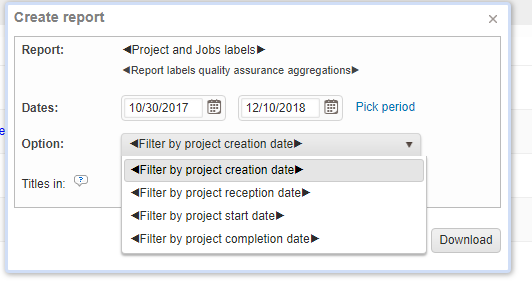
Template
Screenshot of default template:
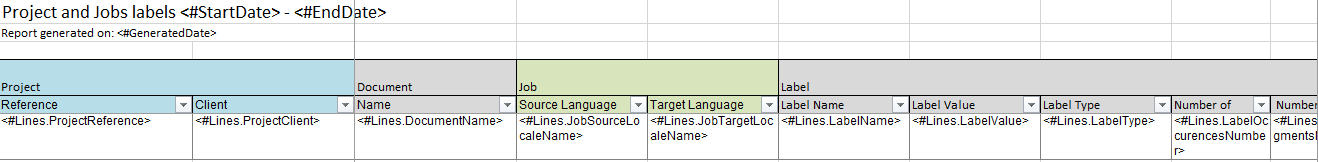
Global placeholders
These can be placed in any location in the Excel and are general properties applicable to all the report.
| Placeholder name | Description |
|---|---|
| <#StartDate> | The start date selected when creating the report. The date is adjusted to the time zone you have configured. |
| <#EndDate> | The end date selected when creating the report. The date is adjusted to the time zone you have configured. |
| <#GeneratedDate> | The date when the report was generated. |
Data rows and placeholders
Each row of the report corresponds to labels aggregations, In other words all information of a specific project and job label will be contained in one single row.
The placeholders of the row must be placed within the Excel table range named "___Lines___" (3 leading and trailing underscore characters ). Click here for more details on table ranges.
A report prints the raw data in rows. Each row, you can use any of the following placeholders:
| Placeholder name | Description |
|---|---|
| Project details | The project to which an document refers to. |
| <#Lines.ProjectReference> | The project reference. |
| <#Lines.ProjectClient> | The client company name. |
| Document details | The document that contains the segments |
| <#Lines.DocumentName> | The document name |
| Job details | Each report line refers to a specific job |
| <#Lines.JobSourceLocale> | The source language ISO code. Note that the language names are localized. |
| <#Lines.JobSourceLocaleName> | The source language name. Note that the language names are localized. |
| <#Lines.JobTargetLocale> | The target language ISO code. Note that the language names are localized. |
| <#Lines.JobTargetLocaleName> | The target language name. Note that the language names are localized. |
| Label details | Each report line refers to a specific label |
| <#Lines.LabelID> | The label unique identifier. |
| <#Lines.LabelName> | The label name |
| <#Lines.LabelValueID> | The label value ID |
| <#Lines.LabelValue> | The label value |
| <#Lines.LabelType> | Each label can be "Language" or "Segment" only, depending on whether the label has been added to the entire segment entry or a specific language. |
| <#Lines.LabelOccurencesNumber> | Number of times this label has been added within the document |
| <#Lines.LabelSegmentsNumber> | Number of segments in the documents |
