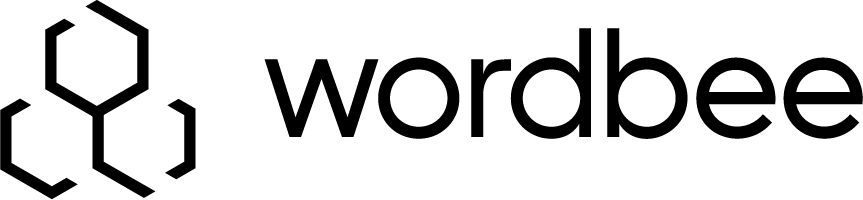Report S710 - Document translations, revisions and comments
This report shows in-depth information about the translations, revisions and comments performed within a project or a job.
Create from Translation Editor
This report is created in the Translation Editor from the "Export" menu option. Make sure to open the editor from a project or a job. The report cannot be generated for translation memories or term bases.
A manager-level user can then select this report template and any customized versions you may have added.
A user who is not given the right to access all projects will not be able to create such reports.
Create from business Reports page
When creating a report from My Company > Reports, it will select a random document. Therefore, we advise you to test your report directly from the Translation Editor.
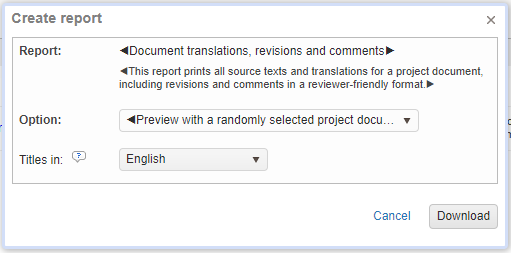
Template
Screenshot of sample template:
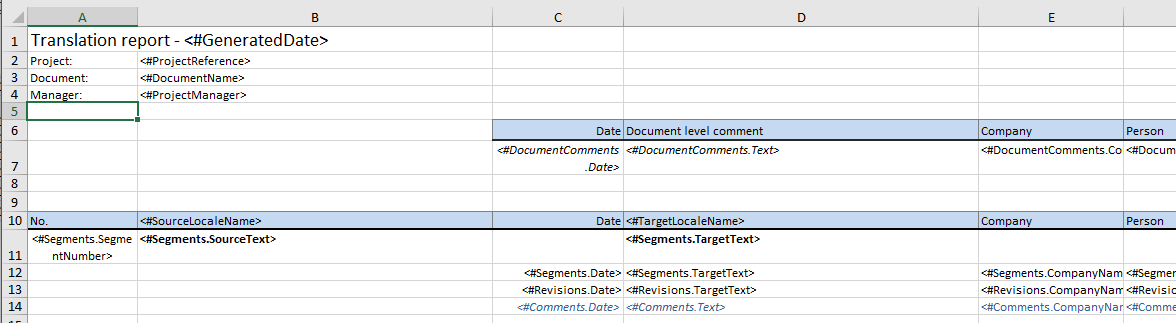
The template uses multiple named regions. You can view and edit them by clicking the Name Manager button on the ribbon:
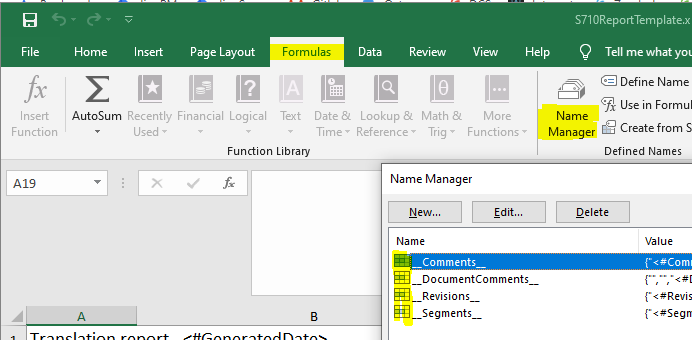
The regions are:
__Segments__ : Row(s) containing a segment with source text, translation, identifier, status etc.
__Revisions__ : Optional for printing all past revisions of a segment. This range must be included within the __Segments__ range.
__Comments__ : Optional for printing all comments attached to translations of a segment. This range must be included within the __Segments__ range.
__DocumentComments__ : Optional for printing all document-level comments. This range must not be included in any other range.
Click here for more details on table ranges.
Global placeholders
Placeholders can be placed in any location in the Excel file and their properties apply to the whole report.
Placeholder name | Description |
|---|---|
<#GeneratedDate> | The date when the report was generated. |
<#ProjectReference> | The project reference |
<#ProjectManager> | The project manager name, if any |
<#DocumentName> | The document name/reference |
<#SourceLocale> | The source locale code |
<#SourceLocaleName> | The source language name |
<#TargetLocale> | The target locale code |
<#TargetLocaleName> | The target language name |
Segments properties
The report must contain a __Segments__ named range. It will be cloned for each segment printed. See dotted lines below.
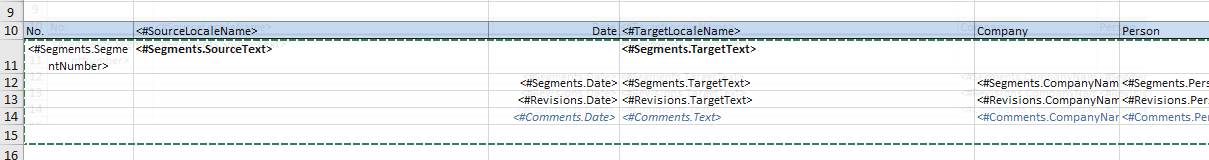
Placeholder name | Description |
|---|---|
<#Segments.SegmentNumber> | The segment's number such as: 1, 2, 3-1, 3-2 as shown in the translation editor. |
<#Segments.SequentialId> | A sequential number of the segments starting at 1. |
<#Segments.SourceText> | The text of the source language. |
<#Segments.SourceTextWithoutTags> | The source text without tags. |
<#Segments.Repetition> | Prints "*" if segment is a repetition, otherwise prints nothing/blank. |
<#Segments.TargetText> | The translation. |
<#Segments.TargetTextWithoutTags> | The translation Without Tags. |
<#Segments.Date> | Date of last change of translation. When using this field make sure to set the Excel cell format to "Date" |
<#Segments.DateTitle> | String version of the date of the target text. The Excel cell format can be set to "Text". |
<#Segments.Editor> | A numeric value. Identifies the origin of last edit for the text of the target language, such as pre-translation, human edit... Use this numeric value with conditional formatting in Excel. For example, color a translation green if it is a pre-translation. |
<#Segments.EditorTitle> | A friendly title of the Editor field above. It may for example contain "Fuzzy pre-translation" or "Machine translation". |
<#Segments.TaskCode> | If the translation was last edited in the context of a job then the task code was saved. This field may contain codes such as "TR" or "PROOF". |
<#Segments.TaskName> | A friendly title of the task code: "Translation", "Revision"... for the target text. |
<#Segments.CompanyName> | If the translation was last edited by a human then this field contains the person's company name. |
<#Segments.PersonName> | If the translation was last edited by a human then this field contains the person's first and last name. |
<#Segments.TargetLocale> | The target locale. |
<#Segments.TargetLocaleAbbr> | The target locale abbreviated for example: "en-US" |
<#Segments.SourceDate> | Date of last change of the text of the source language. When using this field make sure to set the Excel cell format to "Date" |
<#Segments.SourceDateTitle> | String version of the date of the source text. The Excel cell format can be set to "Text". |
<#Segments.SourceTaskCode> | If the text of the source language was last edited in the context of a job then the task code was saved. This field may contain codes such as "TR" or "PROOF". |
<#Segments.SourceTaskName> | A friendly title of the task code: "Translation", "Revision"... for the source text. |
<#Segments.SourceCompanyName> | If the text of the source language was last edited by a human then this field contains the person's company name. |
<#Segments.SourcePersonName> | If the text of the source language was last edited by a human then this field contains the person's first and last name. |
<#Segments.SourceEditor> | A numeric value. Identifies the origin of last edit for the text of the source language, such as pre-translation, human edit... Use this numeric value with conditional formatting in Excel. For example, color a translation green if it is a pre-translation. |
<#Segments.SourceEditorTitle> | A friendly title of the Editor field above. It may for example contain "Fuzzy pre-translation" or "Machine translation". |
<#Segments.SourceLocaleAbbr> | The source locale abbreviated for example: "fr" |
Revisions properties
The report may optionally contain a __Revisions__ named range to print the revision history. This range must be contained inside the __Segments__ range.
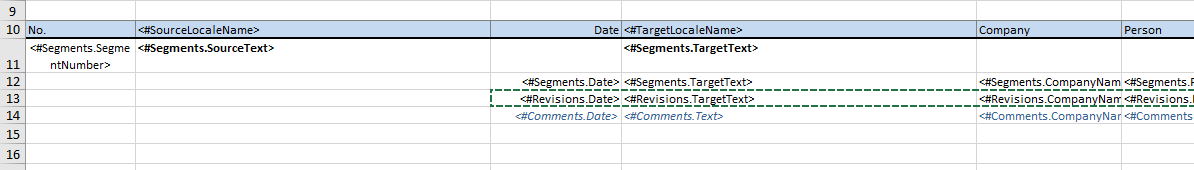
You can customize the report to add __SRevisions__ named range to show you revisions done in the source text. This range must be contained inside the __Segments__ range.
The place holders in __SRevisions__ are same as __Revisions__
Placeholder name | Description |
|---|---|
<#Revisions.TargetText> | The translation text of this revision. |
<#Revisions.TargetTextWithoutTags> | The translation text of this revision without tags. |
<#Revisions.Date> | Revision date. The Excel cell format can be set to "Text". |
<#Revisions.DateTitle> | String version of the date. The Excel cell format can be set to "Text". |
<#Revisions.Editor> | A numeric value. Identifies the origin of the revision, such as pre-translation, human edit... Use this numeric value with conditional formatting in Excel. For example, color a translation green if it is a pre-translation. |
<#Revisions.EditorTitle> | A friendly title of the Editor field above. It may for example contain "Fuzzy pre-translation" or "Machine translation". |
<#Revisions.TaskCode> | If this translation was edited in the context of a job then the task code was saved. This field may contain codes such as "TR" or "PROOF". |
<#Revisions.TaskName> | A friendly title of the task code: "Translation", "Revision"... |
<#Revisions.CompanyName> | If the translation was edited by a human then this field contains the person's company name. |
<#Revisions.PersonName> | If the translation was edited by a human then this field contains the person's first and last name. |
<#Revisions.Locale> | The locale of the text was revised. |
<#Revisions.LocaleAbbr> | The locale abbreviated. |
Comments properties
The report may optionally contain a __Comments__ named range to print all comments attached to a translation. This range must be contained inside the __Segments__ range.
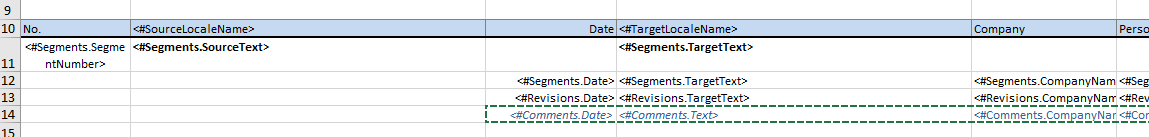
You can customize the report to add __SComments__ named range to show you comments added in the source text. This range must be contained inside the __Segments__ range.
The place holders in __SComments__ are same as __Comments__
Placeholder name | Description |
|---|---|
<#Comments.Text> | The comment. |
<#Comments.Date> | Date of comment. The Excel cell format can be set to "Text". |
<#Comments.DateTitle> | String version of the date. The Excel cell format can be set to "Text". |
<#Comments.CompanyName> | Company name of the person who last edited this comment. |
<#Comments.PersonName> | First and last name of the person who last edited this comment. |
<#Comments.Locale> | The locale of the text that had the comment. |
<#Comments.LocaleAbbr> | The locale abbreviated. |
Document Comments properties
The report may optionally contain a __DocumentComments__ named range to print all comments attached to a translation. This range is not contained in any other range.
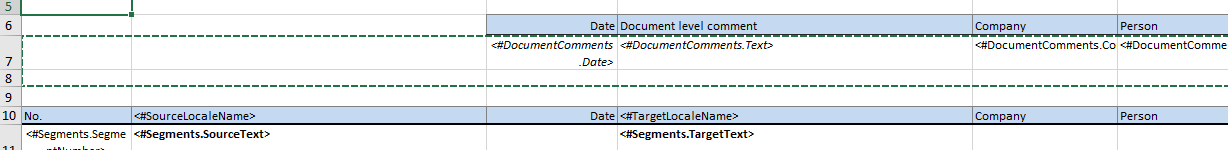
Placeholder name | Description |
|---|---|
<#DocumentComments.Text> | The comment. |
<#DocumentComments.Date> | Date of comment. The Excel cell format can be set to "Text". |
<#DocumentComments.DateTitle> | String version of the date. The Excel cell format can be set to "Text". |
<#DocumentComments.CompanyName> | Company name of the person who last edited this comment. |
<#DocumentComments.PersonName> | First and last name of the person who last edited this comment. |
<#DocumentComments.TaskCode> | If this comment was added in the context of a job then the task code was saved. This field may contain codes such as "TR" or "PROOF". |
<#DocumentComments.TaskName> | A friendly title of the task code: "Translation", "Revision"... |
<#DocumentComments.DocumentName> | The name of the document. |