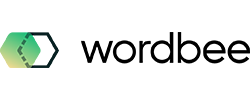Store the most used 'special chars' in your workspace
You can access the special characters panel thanks to the shortcut 'CTRL+SHIFT+P' or when translating a segment, you can also press the formatting options icon and then the special character icon:
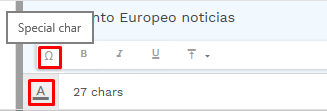
The special charaters pane opens and you can then select the character or symbol you want to insert.
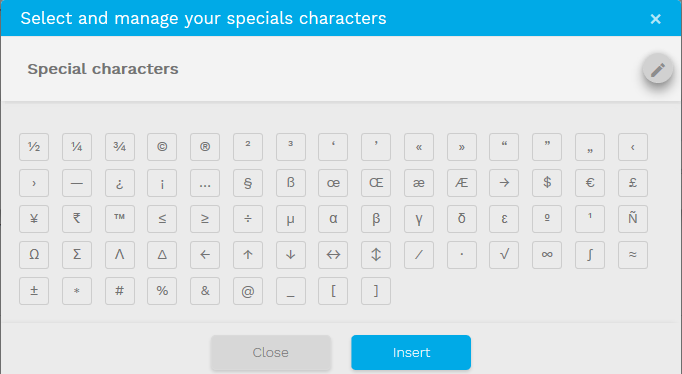
You also have the possibility to customize this panel by adding more characters and symbols. To do so, click on the pen icon and start typing the needed unicodes.
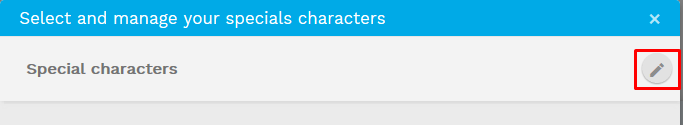
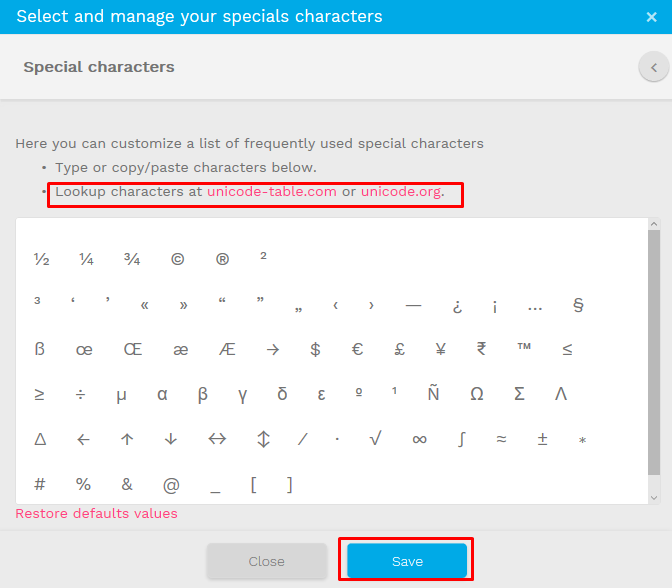
Customize your panel once and always benefit from the added characters and symbols.