Supplier costs in Codyt projects
When a pricelist has been configured in the system for a supplier, it makes it possible for Wordbee to automatically generate a quote or invoice based off of the entered prices, discounts, pre-translations, and the document word count.
Before a quote or invoice can be generated, you will need to set up a pricelist for the supplier and enter the cost for each task they are able to complete. More information can be found on the Supplier Pricing page in this section of the documentation.
Prerequisite tasks for generating supplier quotes and invoices
To generate a proper quote or invoice for a CoDyt project, the following steps should be performed first in the system:
- A project must exist in the system.
- At least 1 document should be uploaded.
- The document must be marked for online or manual translation.
To view the current quotes and invoices for a project, first select the project within Wordbee Translator (Projects > Select). Then click on the Counts & Costs Tab and Quotes and Invoices.
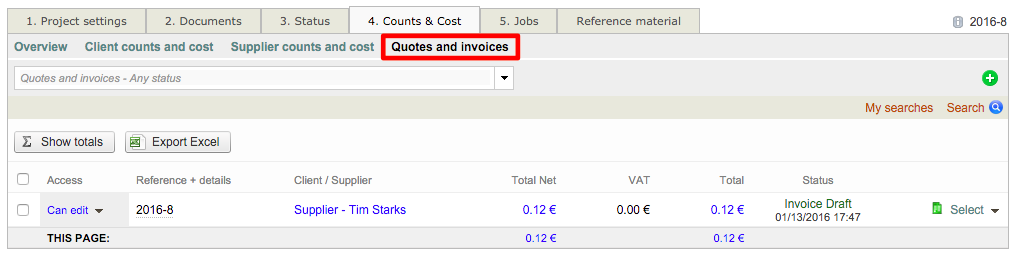
Supplier costs and invoice production tools
You can configure the workflow templates After this has been completed, the system will be able to generate any needed quotes or invoices for your projects. Please note that invoices are typically created at the project level and can then be compiled together to create a unique invoice such as monthly or quarterly in the so called aggregation process.
