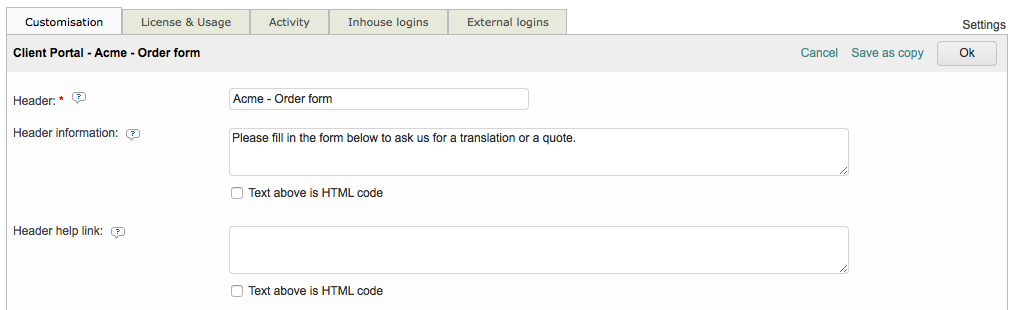Viewing & Editing New Order Forms
To view and make changes to the current configuration of an order form, first go to Settings > Client Portal > New Order Form and click on Configure. Then click on Select to the right of the desired order form on the screen.
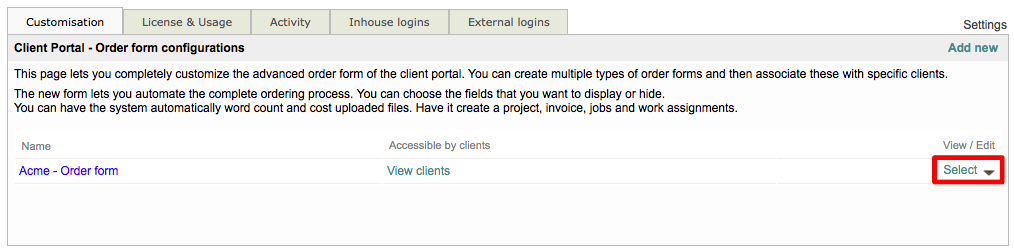
The form will open in editing mode.
If you do not want to make changes, simply click on Cancel to exit.
If you make changes to the order form configuration, do not forget to click on OK to save those changes.
If you want to use the current form to create a new order form, click on Save as Copy.