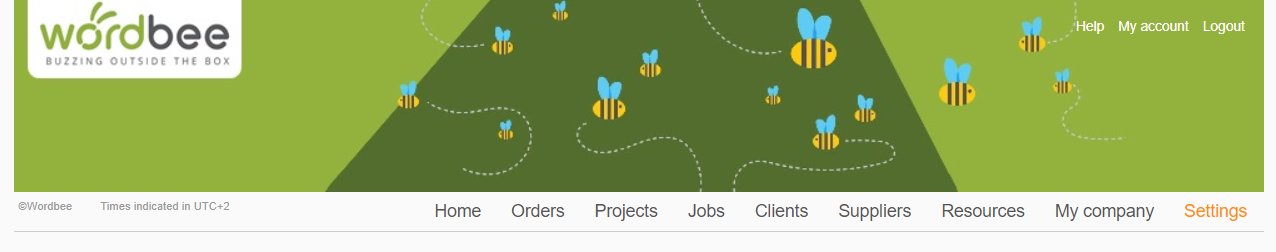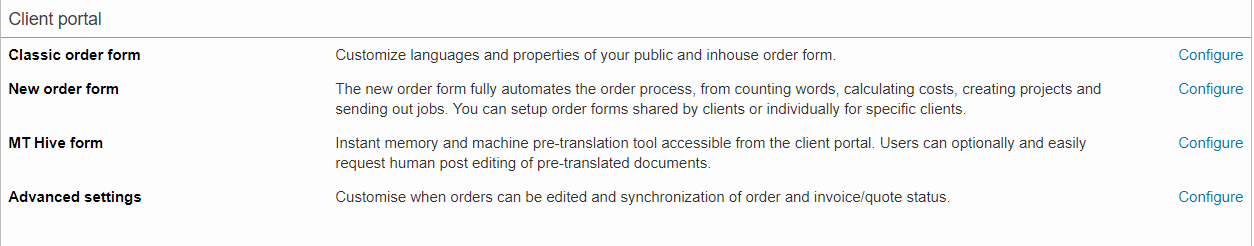Client Portal Configuration
The Wordbee client portal is an optional function that allows your client to order and monitor translation works directly from a customisable portal. In Settings, you can configure and customise order forms according to each of your client’s requirements.
Together with the workflow templates inside the Work Processes section, order forms allow you to fully automate workflows from order submission.
See the articles in this section to learn how to configure the order and MT Hive forms:
How to access the Client portal
Go to Settings in the toolbar.
Scroll down to the Client Portal Section and click on Configure to view and edit the settings.