What is TBX?
TermBase eXchange (TBX) is an open XML-based standard that allows you to represent structured, concept-oriented terminological data in a database, which is known as termbase. Wordbee has implemented the latest version of this standard, known as TBX 3.0. This standard offers you the following benefits:
You can edit the TBX fields and define the structure of your termbase as you wish.
You can exchange terminological data between people, applications and systems, without worrying about the structure of your termbase or loss of information. For example, TBX files can be exported from Wordbee and imported in other translation and authoring environments that support the same standard.
TBX will help your translators and localizers maintain consistency and quality during the translation process, which eventually will lead to reduced localization costs and faster time to market.
TBX was developed and published in 2008 by the Localization Industry Standards Association (LISA) and the International Organization for Standardization (ISO) as ISO 30042. The latest version is ISO 30042:2019 Systems to manage terminology , knowledge and content - TermBase eXchange (TBX).
How to download the list of TBX fields
The list of TBX fields supported by Wordbee is available for download in the Customisation area of the Terminology management tool. The short video below shows you how to access the TBX fields list via the Settings.
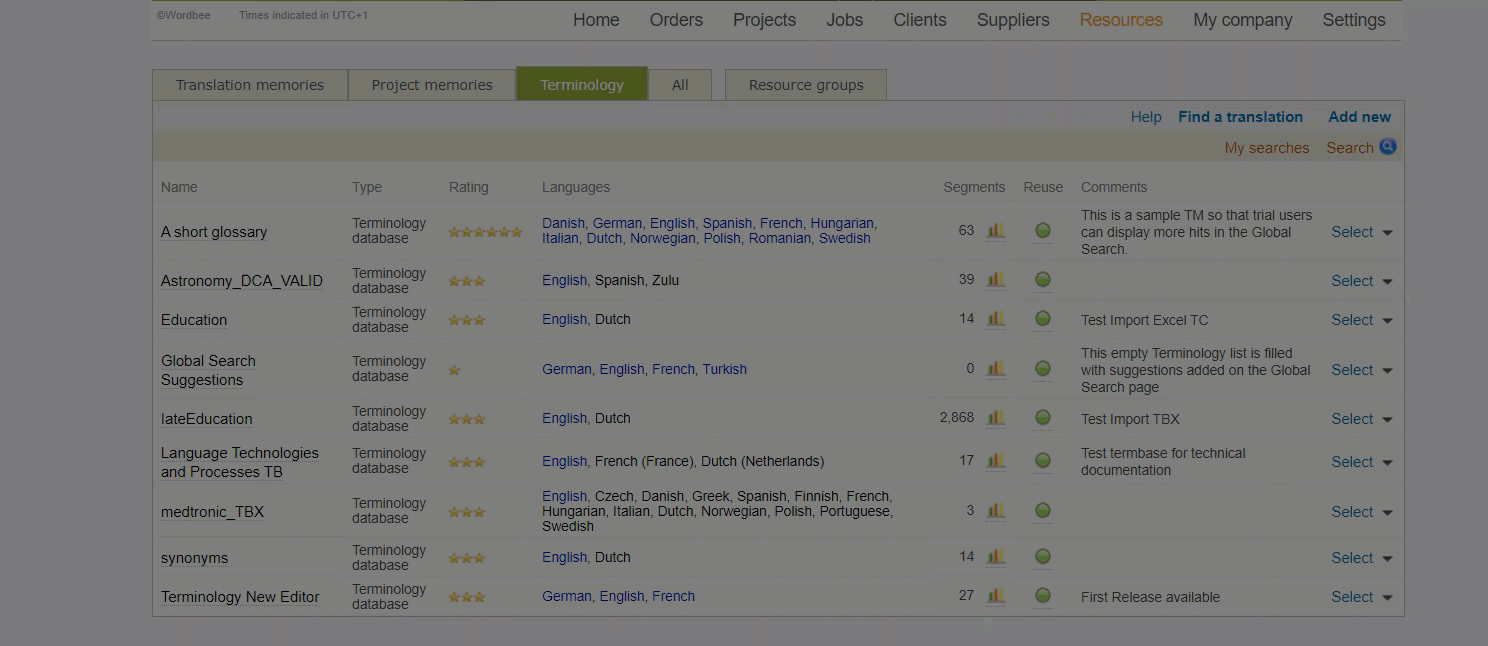
Step 1. In Terminology Management and TBX customization, click on Download list of all TBX fields that you see at the bottom of the TBX fields area.
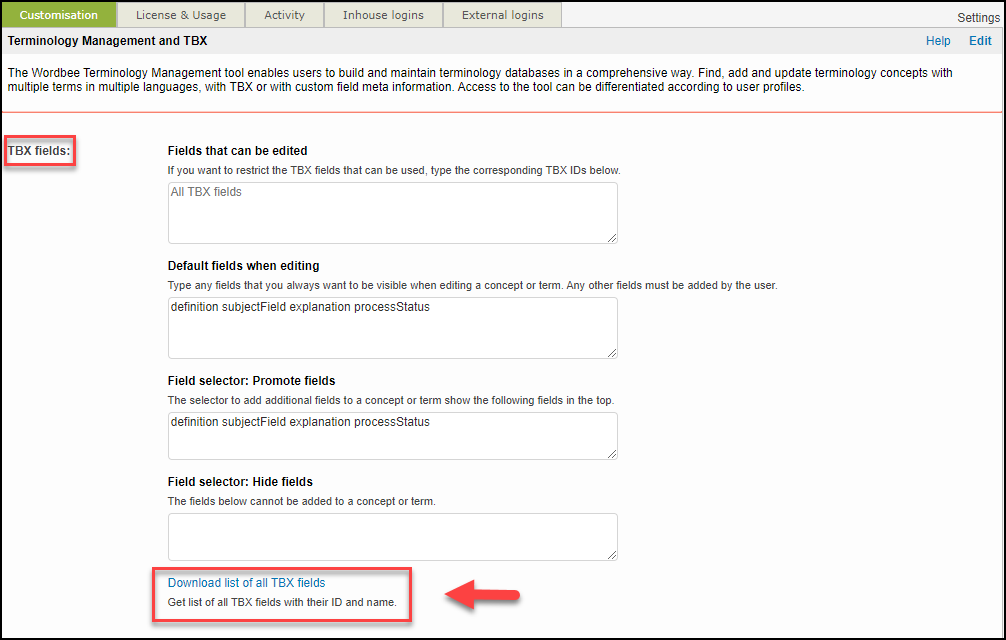
Step 2. An XLSX file will open listing all the TBX fields supported by Wordbee. You can see the levels at which each field should appear in the terminolgical entry: Concept level, Language level or Term level. At each level, you can specify the type of data that the TBX field contains, for example the Defintion field contains plain text, whereas the Term Type field contains a picklist with several values from which you can choose (term, phrase, acronym etc.).
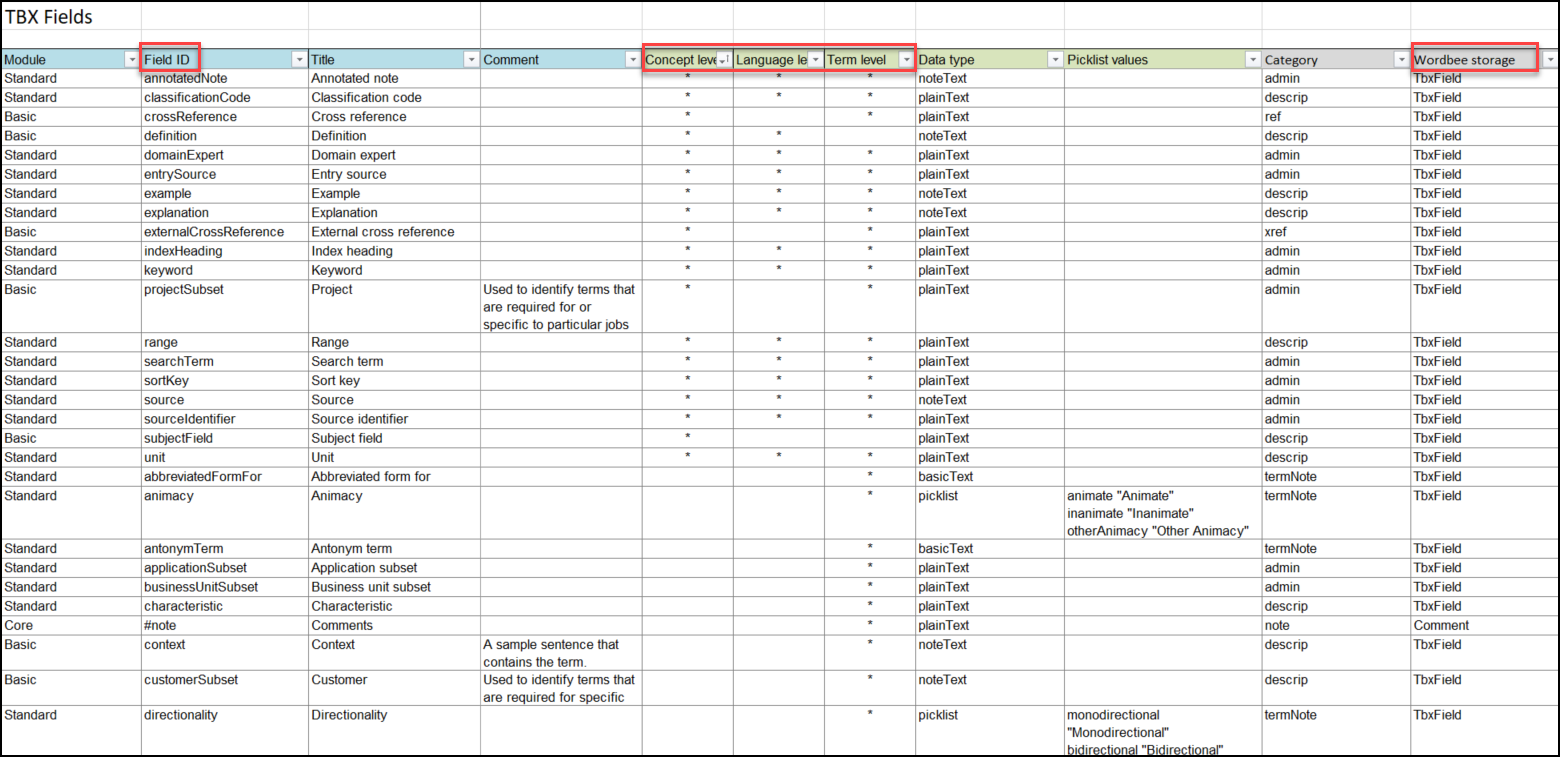
Learn more about the database structure and how to edit the TBX fields in the next sub-sections:
If there is a property that is not directly supported by the set of TBX fields implemented in Wordbee, you can add a custom field. See Configure custom fields for termbases for more details.
