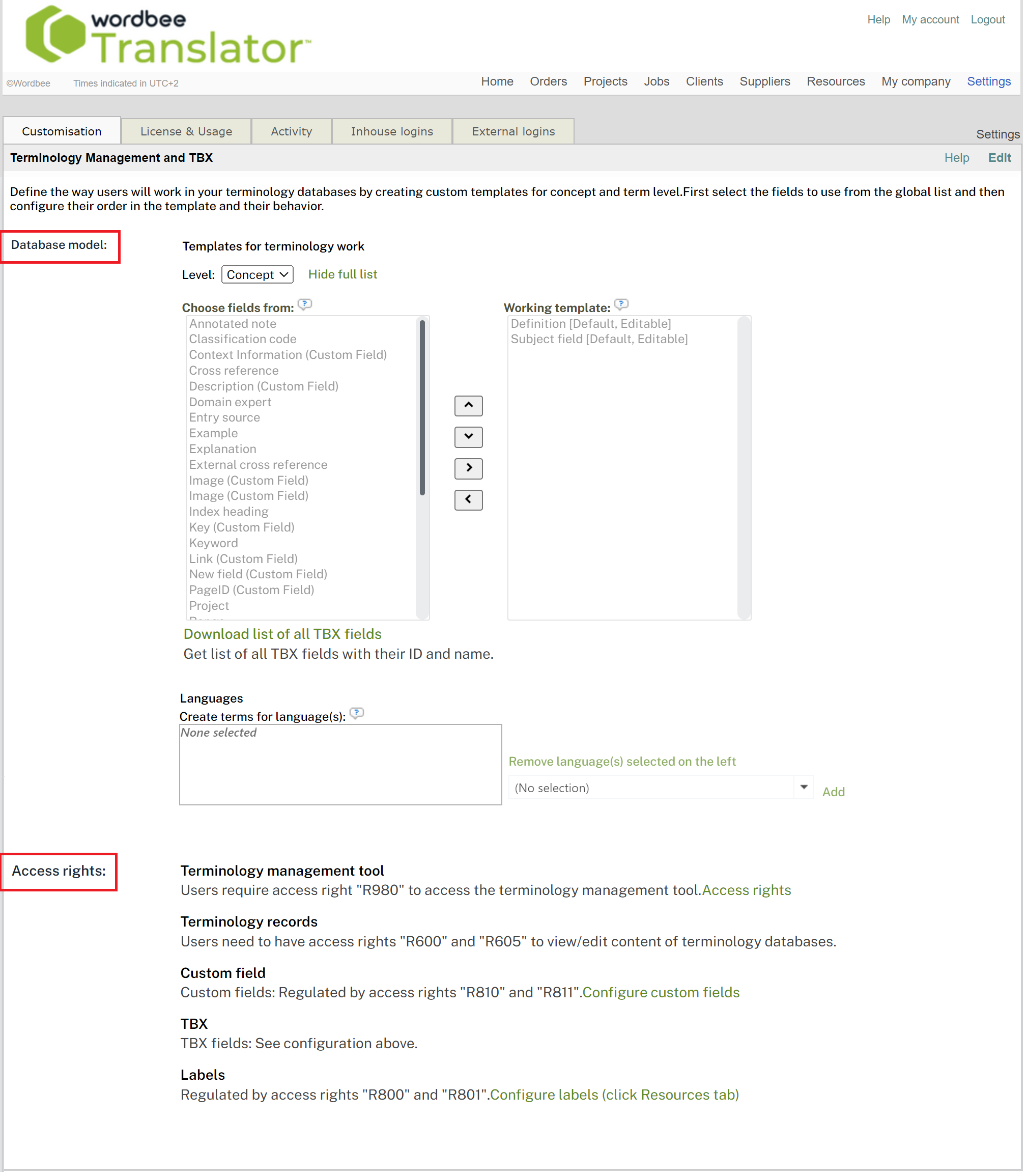How to customize termbases
How to get here
You can access the settings of the terminology management tool in two ways:
Option 1:
Go to Resources and select Terminology management from the drop-down list.
The customisation window for Terminology management and TBX opens.
Option 2:
Go to Settings > Customization and search for Terminology Management tool.
Click on Configure to access the settings of the Terminology management and TBX.
In the Customization window, you can do the following:
View and edit the TBX and Custom Fields available for Concepts and Terms on the top of the screen.
Customize the access rights of the terminology management tool and the terminology records, configure custom fields and labels.