Report S600 - MT Hive Usage Report
This management report shows detailed usage of MT Hive (instant machine translation) by user/company and for a selected period of time.
Report content
The report creates a line per MT Hive translation request. Its columns include the requestor person details, company details, and word count details.
Template
Screenshot of default template:
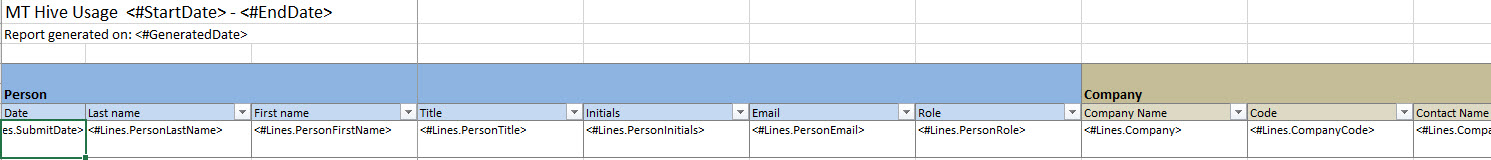
Global placeholders
These can be placed in any location in the Excel and are general properties applicable to all the report.
| Placeholder name | Description |
|---|---|
| <#StartDate> | The start date selected when creating the report. The date is adjusted to the time zone you have configured. |
| <#EndDate> | The end date selected when creating the report. The date is adjusted to the time zone you have configured. |
| <#GeneratedDate> | The date when the report was generated. |
Data rows and placeholders
Each row of the report corresponds to MT Hive Instant Translation request, In other words all information of a specific request will be contained in one single row.
The placeholders of the row must be placed within the Excel table range named "___Lines___" (3 leading and trailing underscore characters ). Click here for more details on table ranges.
A report prints the raw data in rows. Each row, you can use any of the following placeholders:
| Placeholder name | Description |
|---|---|
| Company details | The supplier's company. |
| <#Lines.CompanyId> | The unique company ID (number). |
| <#Lines.Company> | The client company name. |
| <#Lines.CompanyCode> | The company code (a free text field that can be supplied in the company details page). |
| <#Lines.CompanyContactName> | The company contact name |
| <#Lines.CompanyContactEmail> | The company contact email. |
| <#Lines.CompanyContactPhone> | The company contact phone. |
| <#Lines.CCF1> ... <#Lines.CCF20> | Company custom fields 1 to 20. Each of your custom fields has a numeric ID. Finding Custom Field ID |
| Person details | Filled in if the line refers to an internal worker. For external suppliers all person fields are empty. |
| <#Lines.PersonId> | The unique internal ID of the person. |
| <#Lines.PersonFirstName> | Person first name. |
| <#Lines.PersonLastName> | Person last name. |
| <#Lines.PersonCode> | Person code as supplied in the person details page. |
| <#Lines.PersonRole> | The person's role in the company. |
| <#Lines.PersonEmail> | Person email address. |
| <#Lines.PersonPhone> | Person phone. |
| <#Lines.PersonTitle> | Person title such as Mr. or Mrs. |
| <#Lines.PCF1> ... <#Lines.PCF20> | Person custom fields 1 to 20. Each of your custom fields has a numeric ID. Finding Custom Field ID |
| Word count details | These columns are relevant to the MT Hive instant translator data. |
| <#Lines.SubmitDate> | The date the request was submitted. |
| <#Lines.FileName> | The filename of the file to be translated. |
| <#Lines.From> | The source language name of the translation. |
| <#Lines.To> | The target language name of the translation. |
| <#Lines.Segments> | The number of segments in the document. |
| <#Lines.Words> | The number of words in the document |
| <#Lines.Characters> | The number of characters in the document. |
| <#Lines.MTPercent> | The amount of words that were machine translated as a percentage of the total words. |
| <#Lines.TMPercent> | Total words that were pre-translated at 100% or above as a percentage. |
| <#Lines.MT> | Total words that were machine translated. |
| <#Lines.TM100> | Total words that were pre-translated at 100% or above. |
| <#Lines.TM110> | Total words that were pre-translated at 110% (perfect pre-translations) from memories or termbases. |
| <#Lines.TMF> | Total words of fuzzy (< 100%) pre-translations. |
| <#Lines.PostEditRequested> | If the request is flagged for post edit. The return value is a boolean. |
| <#Lines.PostEditRequestedLabel> | If the request is flagged for post edit. The return value is text ("yes" or "no"). |
