How to create a Terminology Database that is concept-oriented
Concept-oriented terminology databases are particularly appropriate for managing technical terminology. They provide a comprehensive and practical understanding of the concepts of a particular specialized discipline or domain since they often contain definitions, context examples, terms and term relations, and other information that illustrate the meaning and use of each idea. On the contrary, glossaries are plain versions of the terminology database that focus on just the vocabulary or terms within it. Both database models are available within Wordbee Translator.
The Terminology Management tool provides a suited online environment to create concept-oriented terminology directly in the platform. However, sometimes terminology work is externalized which means that research and documentation can be carried out outside of Wordbee Translator.
In this article, you will learn how to get started on building a concept-oriented database while doing some terminology work outside of the platform.
For several reasons, it is preferred to work with TBX files and not Excel files. TBX offers a wider set of options when it comes to document and incorporate terminology into translation processes.
1. Compile the terminology in the language(s) you want to document
Get the process started with the Term Extraction Tool or handpicking term candidates in your documents.
When using the tool you can optionally check if any relevant ‘target' terms are detected in the request, otherwise, focus on building a glossary with the terminology in your main working language.
Use the export options in the Term Collection Page (see 'View or edit terms’) to compile the final list of terminology translators will work with.It is always possible to create a Term Collection within Wordbee Translator to keep the lists of term candidates organized, even when the selection is done manually and not with the Term Extraction tool. Go to the section
As a result, you should get a list of words or expressions that can be considered the ‘baseline’ for the terminology work.
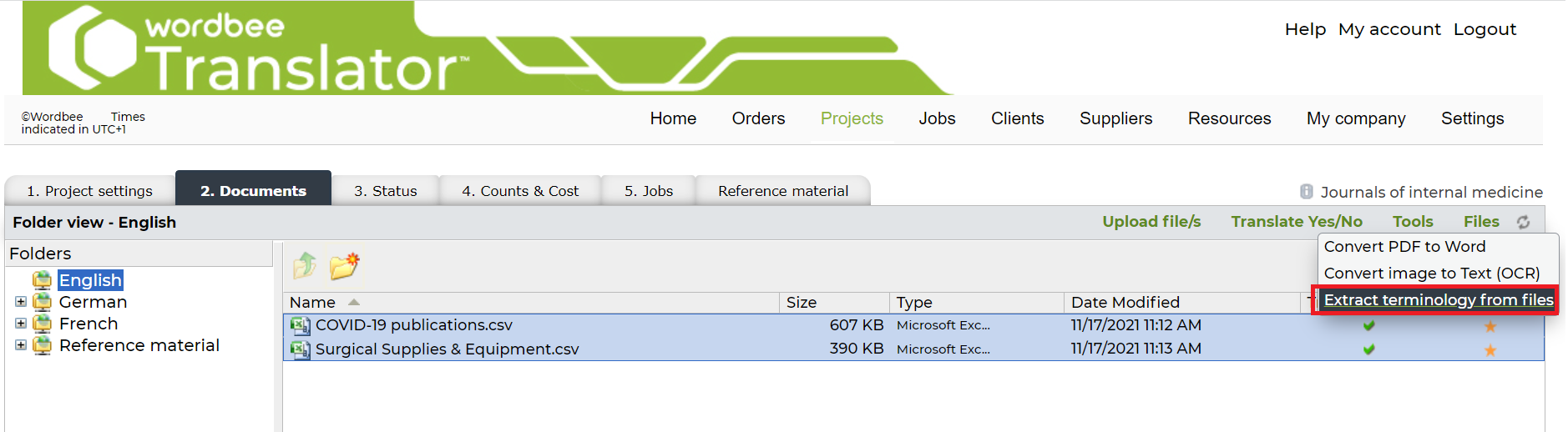
How to submit a request for terminology extraction
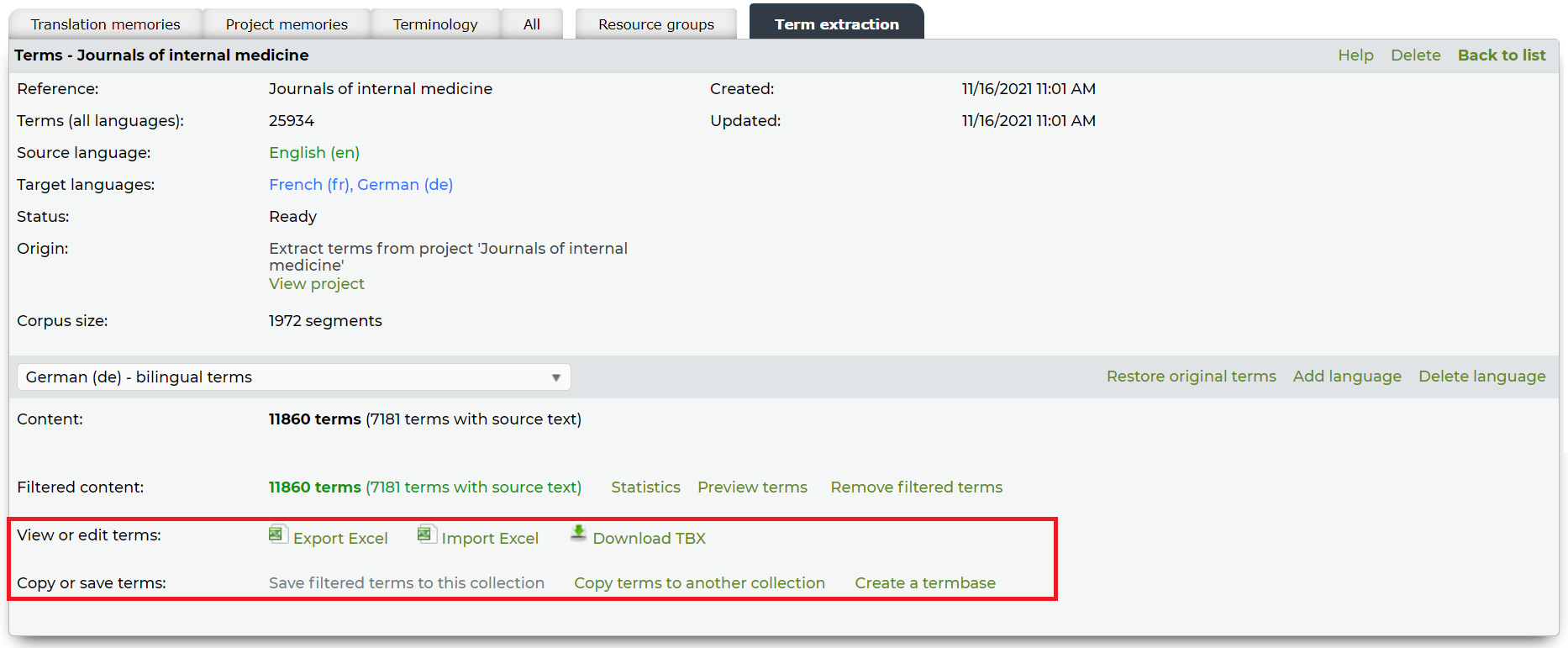
Term collection page (options to export terms and create a termbase)
2. Create a Termbase with sample data in all languages you expect to document
Use the option ‘Create database' within the term collection or 'Add a new database’ in the Resources section of Wordbee Translator.
Open the new database online and make sure it contains at least a sample concept with all TBX properties and languages you require to have documented (include 2 or more terms for each language if you expect to have abreviations or equivalent terms captured within the same concept)*.
The purpose of this termbase is to easily reproduce the concept-oriented structure for any entry when working offline.
*Contact your system administrator to make sure the list of properties available is accurate. The Terminology Management Space provides an overview of the fields and settings that have to be considered in the terminology work.
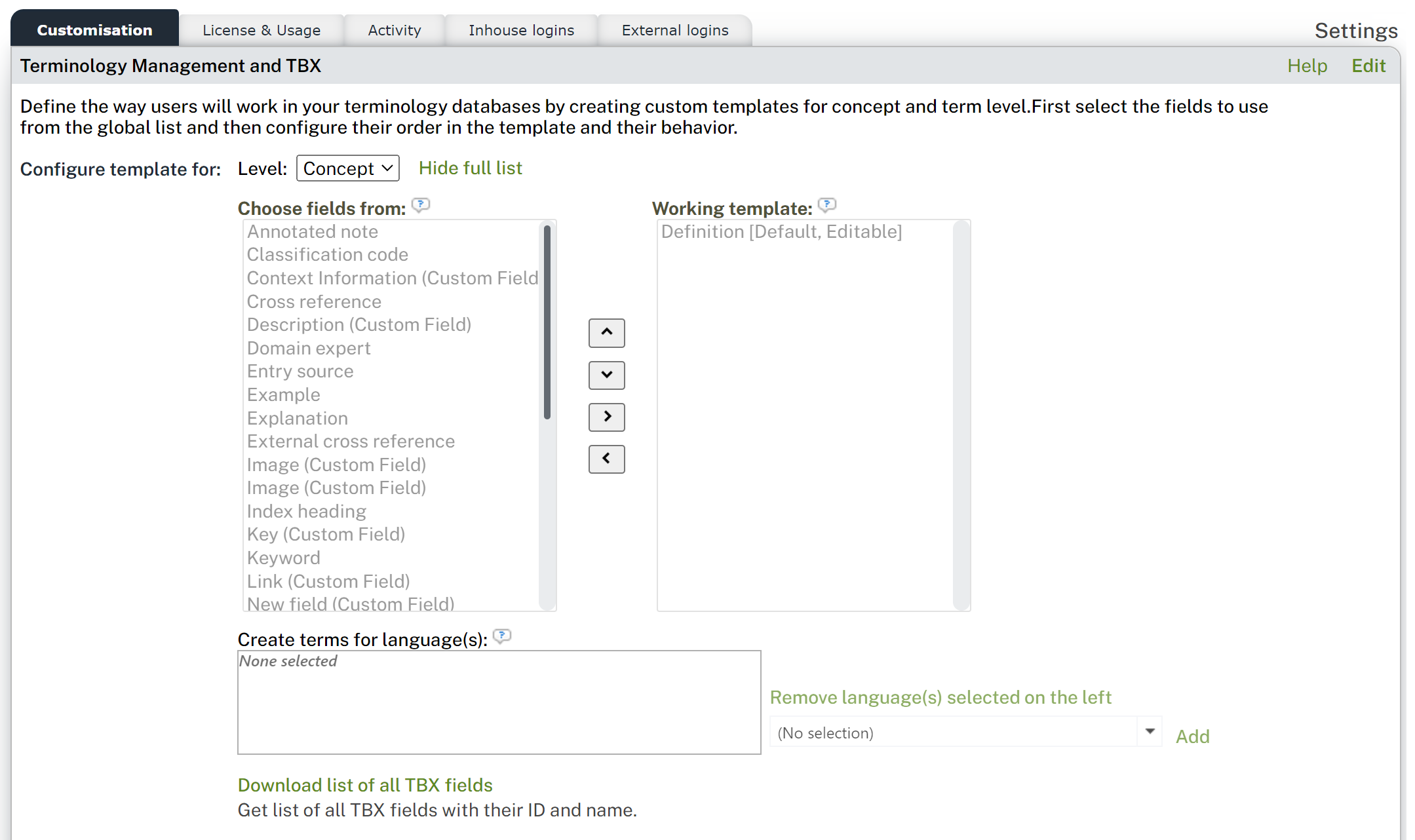
View of the Terminology Mgmt Settings
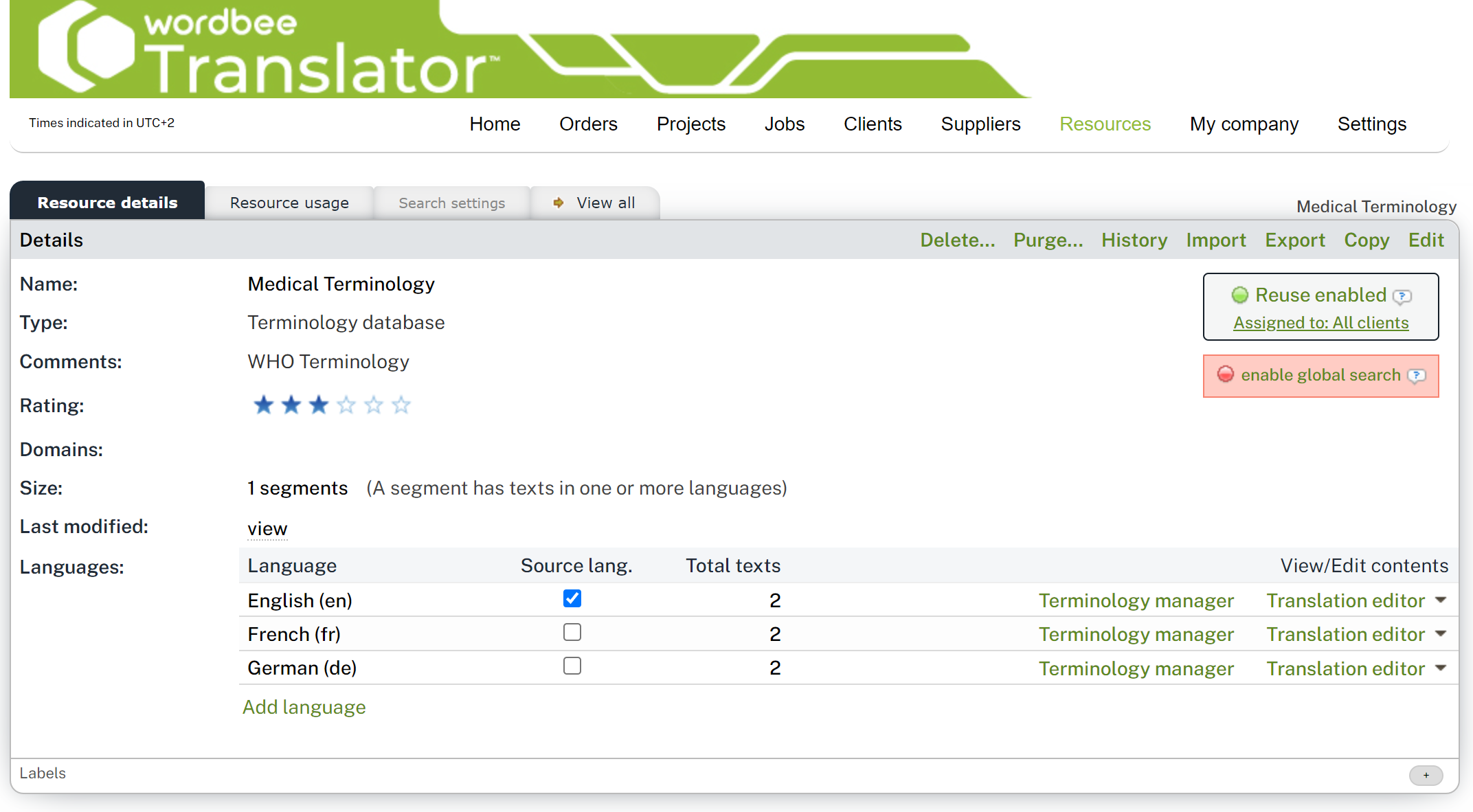
Example of a Termbase with sample data
3. Distribute sample terminology files or give access to the online tool
Whether users have access to the online Terminology Management tool or not, it is always possible to create concept-oriented databases via the import of a TBX file. Therefore, if the terminology work is assigned to translators who don't have access to this tool, export the database in the .tbx (v3) format for each language pair and keep these files available for reference.
4. Getting the terminology work done
When terminology work is done outside Wordbee Translator, we recommend making a copy of the sample TBX v3 file distributed and using it as a template.
Open the file in a TBX or XML Editor to create new concept or term entries by duplicating the sample concept or term provided on the file and repeating the process as many times as you need.
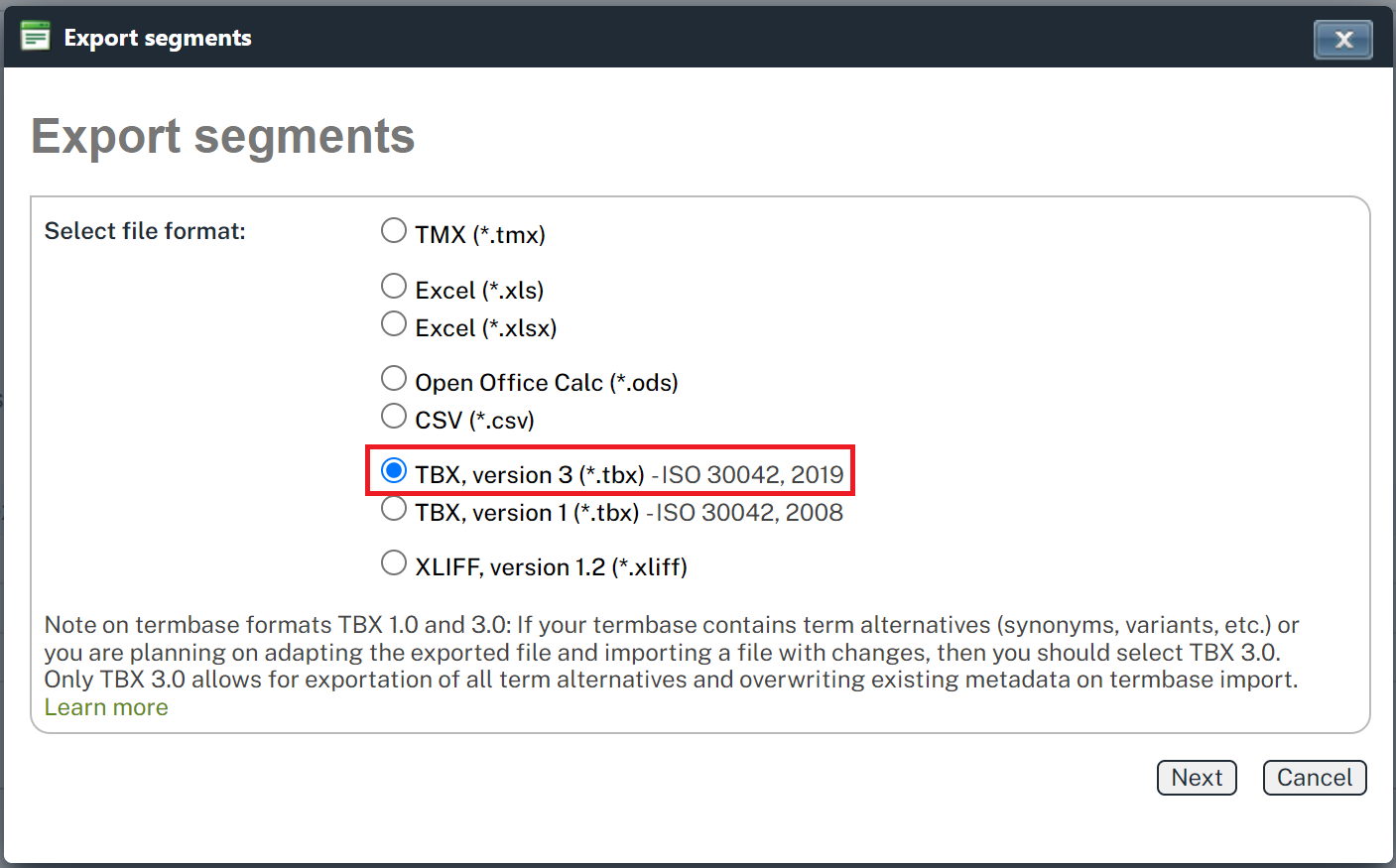
Preferred Export option when building concept-oriented termbases
5. Upload the resulting terminology into Wordbee Translator
Once the work is done, or at least a meaningful part of it, the .tbx files handed over by each translator can be easily copied into a single database in Wordbee Translator. By importing each file consecutively into the same terminology resource with the appropriate merging option, managers will be able to merge all bilingual files into one multilingual database.
This way users can contribute to documenting a concept-oriented database for common reference in any project.
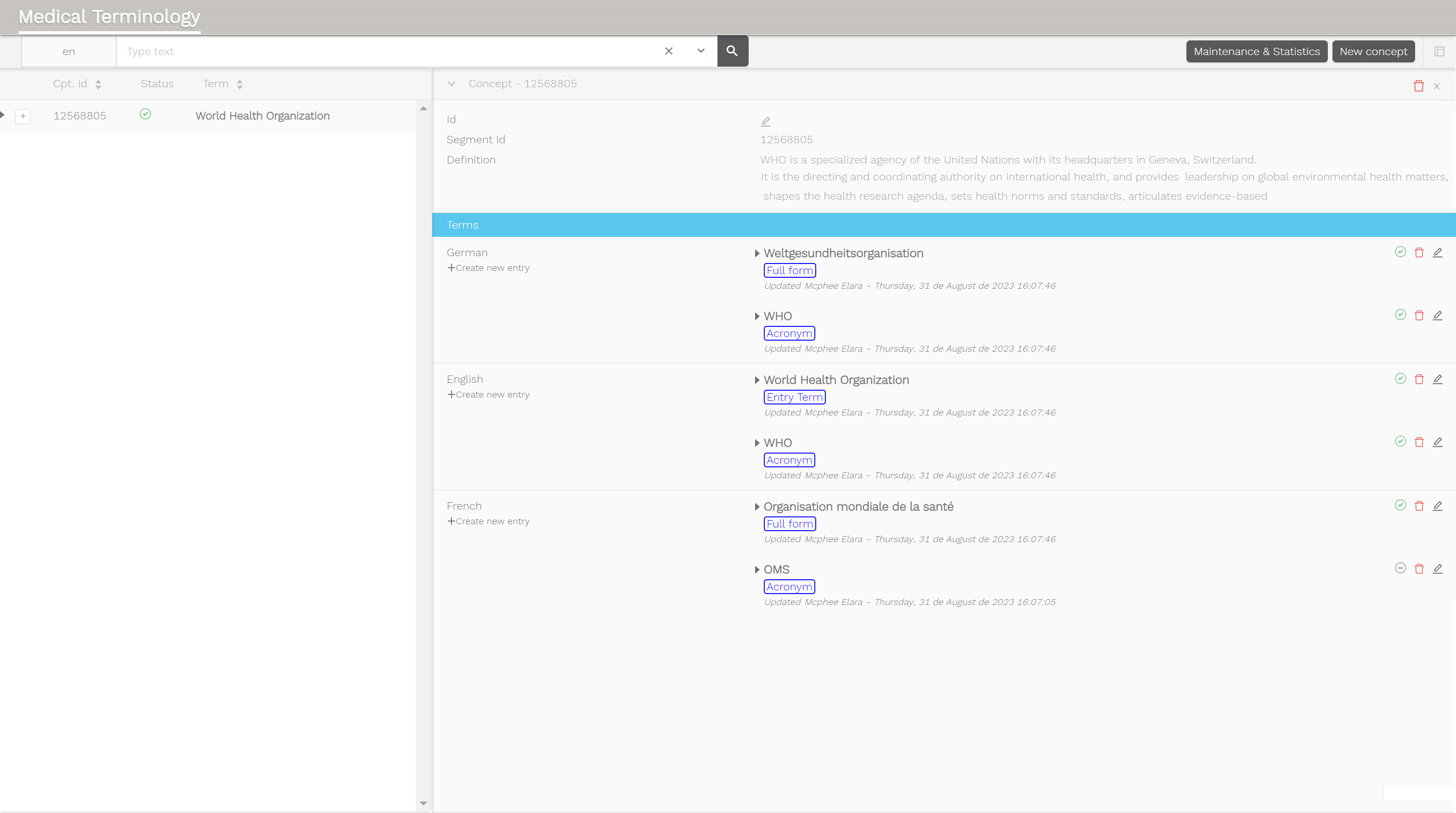
Sample termbase created via Import
