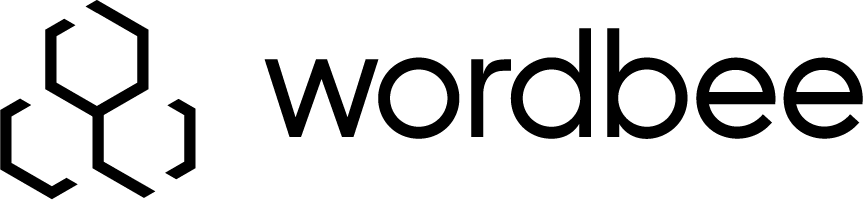Project Settings Tab
The Project Settings Tab provides options for configuring order details such as the deadline and domain information. It includes these configuration options:
The Project Settings Tab will only be present if you have configured for a new project to be created when the option is selected on the order form. It contains options for including instructions, internal comments, deadline information, the reception date, and other information that is essential to the project being created.
Remember
Note the use of placeholders will allow you to copy information from the Order settings directly into the project. All these elements have been marked with an asterisk in the list below
Instructions*
Enter detailed instructions for the project or use the {{OrderInstructions}} placeholder to preset this field to contain instructions entered by the client on the order form.
Internal Comments*
Enter internal comments to appear in the project or use the {{OrderComments}} placeholder to preset this field to contain internal comments from the order form.
Dates
- Deadline - Set the project deadline to be the same date entered on the order form. You may also push this date out by minutes and/or days.
- Reception Date - Set the project reception date to be the same date the form was submitted. You may also push this date out by minutes and/or days.
- Manager - When creating a project, you have the option to use the same manager that was assigned to the order as the project manager or may define a different manager to be in charge of the project with this configuration option.
Reference*
Use the {{Order Reference}} placeholder to copy the reference number entered by the client on the form to the project for each submitted order when the user option is chosen.
(optional) Custom fields*
If you create custom fields for projects, you will have the possibility to enable them in this section right away. Additionally, you can pass over the information of the order directly in the project by means of placeholders. The information introduced by your clients upon order confirmation will then be stored at project level, making it possible ot include these details in invoices or custom reports.