Spellcheck Dictionaries
Wordbee Translator provides a spellcheck dictionary for various differe language and variant. These dictionaries are enabled by default; however, they may be disabled and custom words can be added to them. Additionally, you have the option to upload your own dictionary for use within the system.
To access the spellcheck dictionaries in Wordbee Translator, click on Settings in the upper right corner of the screen.
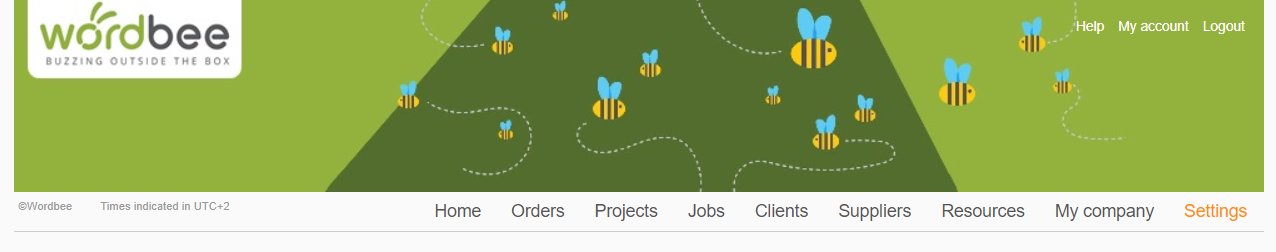
Scroll down to the Quality Assurance Section and then click on Configure to the right of the Spellcheck Dictionaries option.
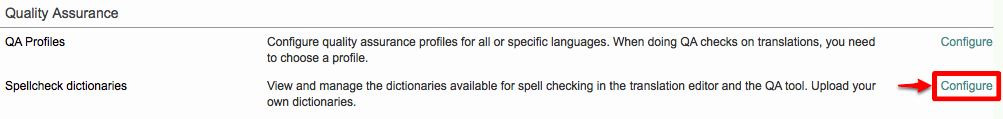
Remember
Wordbee is compatible with open source or commercial dictionaries that are also supported by Open Office or web browsers such as Firefox or Chrome.
The following pages have been provided to show how to access and manage spellcheck dictionaries in Wordbee Translator.
What is a Spellcheck Dictionary?
A spellcheck dictionary contains a collection of terms for a specific language and may be used to verify proper grammer during the tasks for a job/project. The system provides a spellcheck dictionary for most languages.
As an example, MS Word has a spellcheck dictionary, which may be used to verifty the spelling and grammar of a document. Much like Word, Wordbee Translator has its own spellcheck dictionaries that are used for proofreading, translation, revision, etc. based on the selected source and target languages for the task.
How are they used in the system?
The spellcheck dictionaries are used in two specific places by Wordbee Translator: Translation Editor and the QA (Quality Assurance) Tool. For example, if you have opened the file in the Translation Editor and need to verify the spelling of a specific text or all text, the configured spellcheck dictionaries for the source and target languages are used. By default, every available spellcheck dictionary is enabled in the system.
The Administration Settings for spellcheck dictionaries in Wordbee Translator may be used to:
- Disable the spellcheck dictionaries for specific languages.
- Upload additional spellcheck dictionaries.
- Add terms to an existing dictionary in the system.
An Example
Let's say that your company regularly translates for English, French, German, and Dutch. If these are the only source and target languages used, then it might be feasible to disable the other spellcheck dictionaries within the system. Of course, Wordbee Translator will only use the spellcheck dictionaries that are applicable to those languages.
Another option would be to add additional terms to say the French dictonary that are common to the translations performed for your clients. These terms will then be part of the spellcheck performed when using the Translation Editor or QA Tool.
