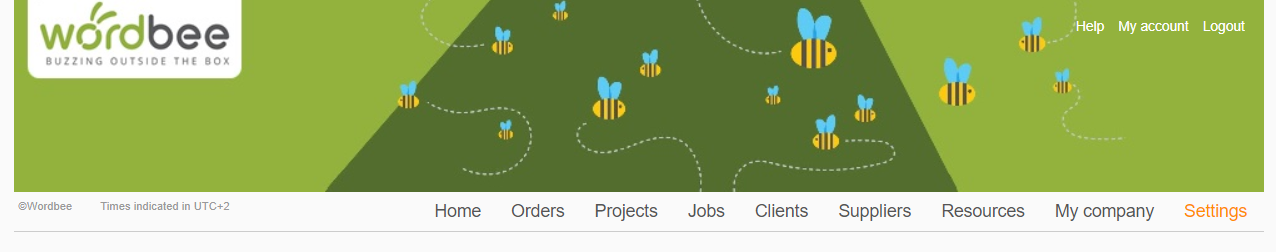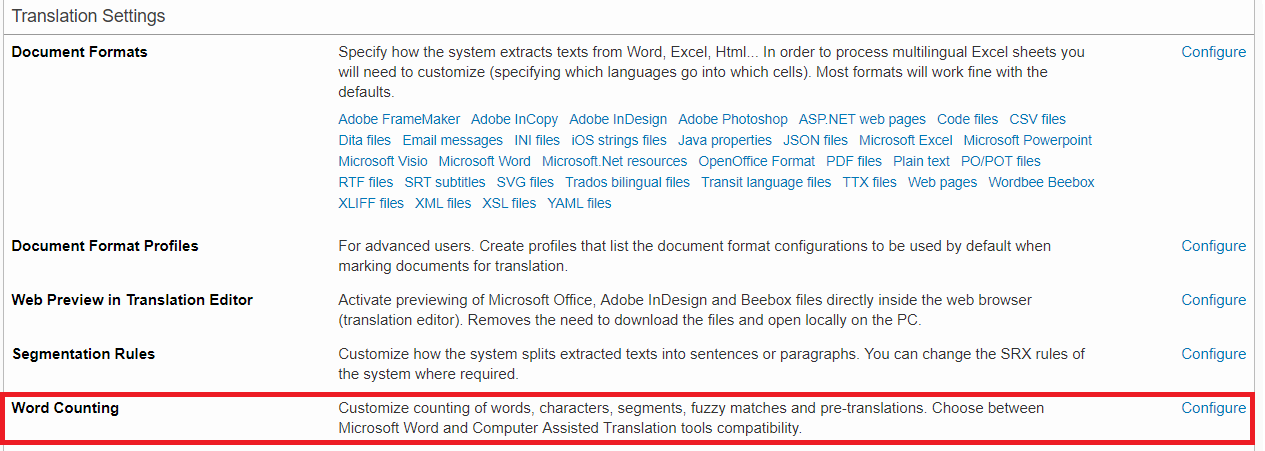Word Counting [ARCHIVED]
The Word Count profiles are used to configure how words are counted for documents to be translated. Here you are able to create a configuration that defines:
- Count Algorithm (Wordbee or Microsoft Word)
- Fuzzy Match Intervals
- Pre-Translation Settings
- Repetition Settings
- Advanced Settings
By defining a word count profile, the system knows the fuzzy match intervals for applying discounts defined in your pricelist. For example, if the document has pre-translated text, then a specified discount will be automatically applied such as 100%. Then based on the defined intervals for both discounts and fuzzy matches, another discount can be applied for anything that falls betwen 90% and 100%.
The following pages show how to create a word count profile and assign it to projects in Wordbee Translator:
Additionally, the pre-translation settings make it possible to define whether or not machine translation will be allowed for a project. Existing pre-translations may be locked or marked as "do not translate" to ensure the discount is applied and additional work is not performed for these segments or texts.
A few other things you can configure here include:
- Substition of Dates and Numbers
- Enable/Disable Repetition Counting
- Counting of Identical or Similar Repetitions
- Counting of Translated and Not Translated Repetitions
- Unique Word Counting Options (Advanced Settings)
How-to access the Word Count Settings
To access the settings for Word Counting, go to Settings > Translation Settings and then click on Configure to the right of the Word Counting option.