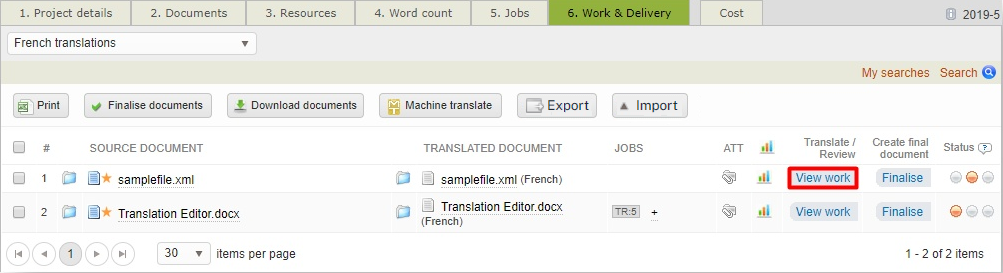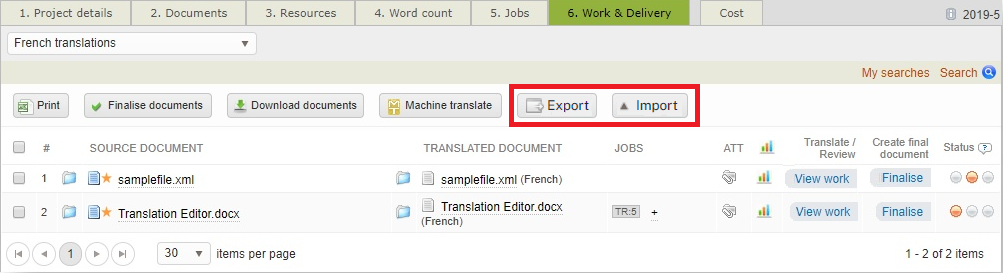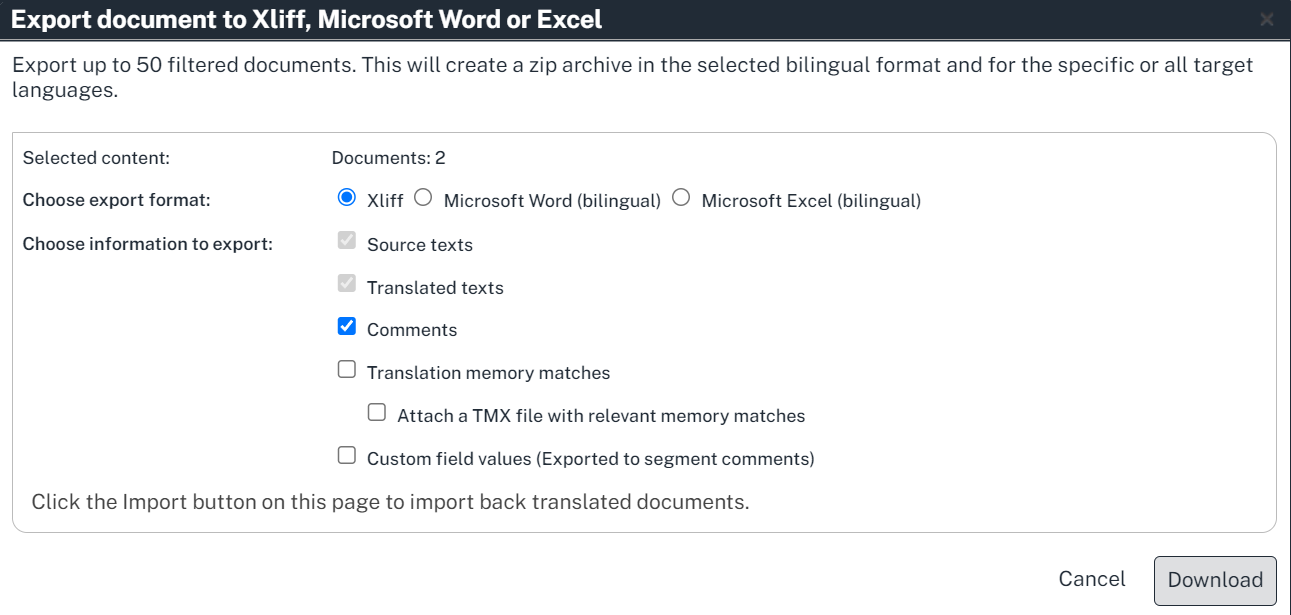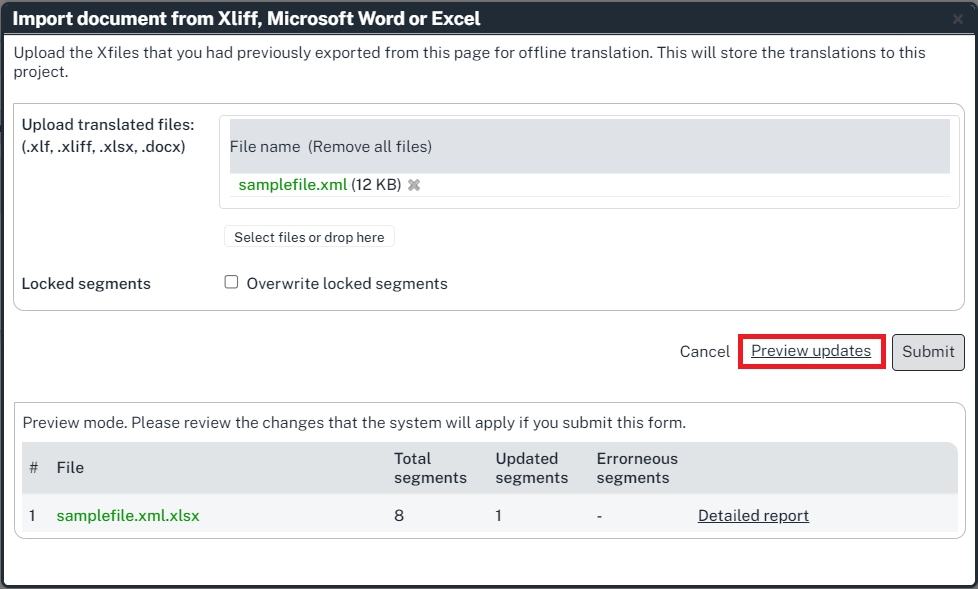Work and Delivery
2. Finalize and deliver a project
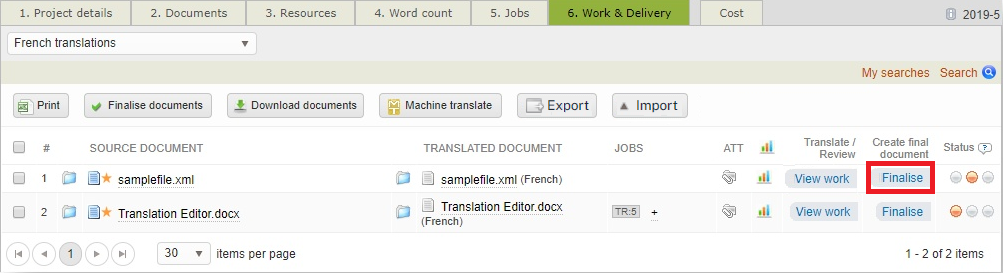
To finalize and deliver the project to the client, follow these steps:
- Click on Finalise for the appropriate document.
- A popup will present you a menu to generate the deliverable for the working target language. Click on Create to generate the final file and OK.
Your document is now ready to be sent to your client.
3. Related
- Task categories
- Creating workflow templates for Standard projects