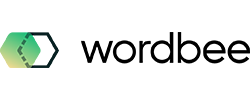Working in a secured cloud environment
Wordbee Translator is based on browser technology and you do not need to install anything on your computer to use it, but it does require you to log on.
You should always keep in mind that for some applications, proper password certification and administration is a plus. This is especially true if you are working in a team or within a high-security environment.
Find the two login possibilities below, based on the information that has been sent to you via the confirmation email:
Login page
1) The Welcome page is available on: www.wordbee-translator.com* | 2) The URL already contains your Account ID |
|---|---|
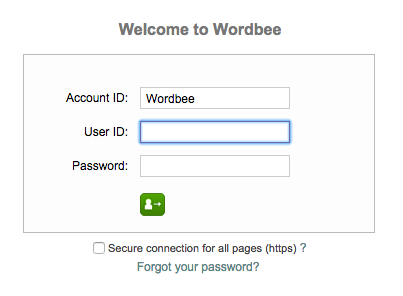 Then click on *Login button also available in www.wordbee.com. | 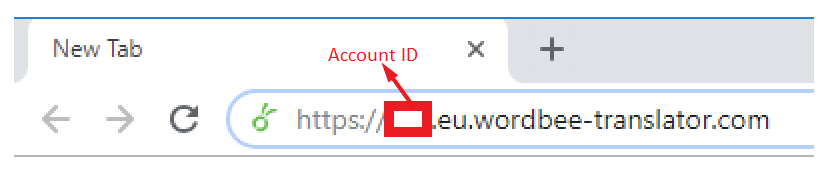 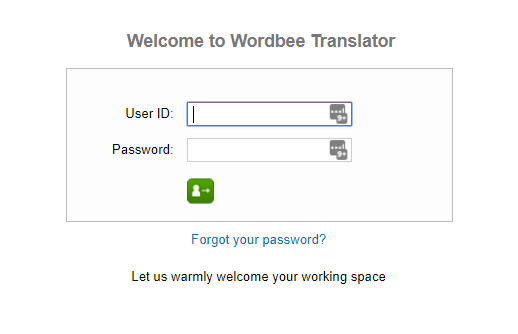 Then click on |
What is https? The main idea behind Hypertext Transfer Protocol Secure (HTTPS) is to create a secure channel over an insecure network.
Do I need it? If you work with sensitive data that you need to protect, you then MUST choose to work using a HTTPS connection.
Forgot your password? Click on the link. You will need your Account ID and User ID to get reminded of your password by email.
After a successful login, you will see your Home page (see: The main elements of the Home page).
See the following diagram for an explanation of who should log on to Wordbee Translator, and for what actions: 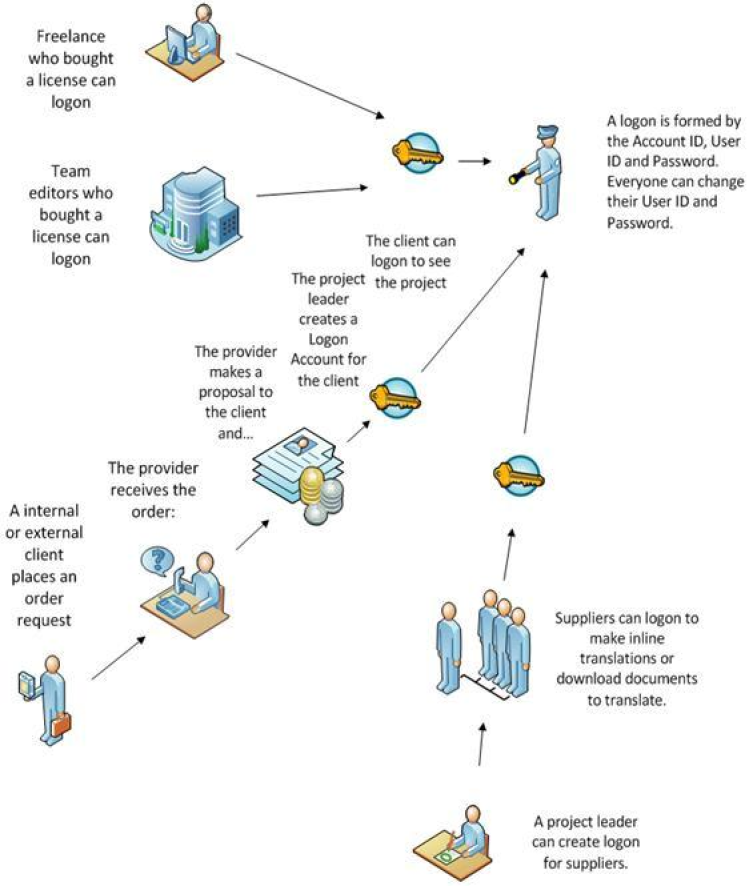
As you can see from the above diagram, there may be several types of users with login privileges, although they will not have access to the same features
(see: The main elements of the Home page to see the different configurations).
Browser recommendations
For an optimal use, we recommend the latest version of any of the following browsers:
Google Chrome or updated versions (our choice)
Firefox (our choice)
Safari
Microsoft Edge
We recommend a monitor with a minimum resolution of 1920x1080 pixels.