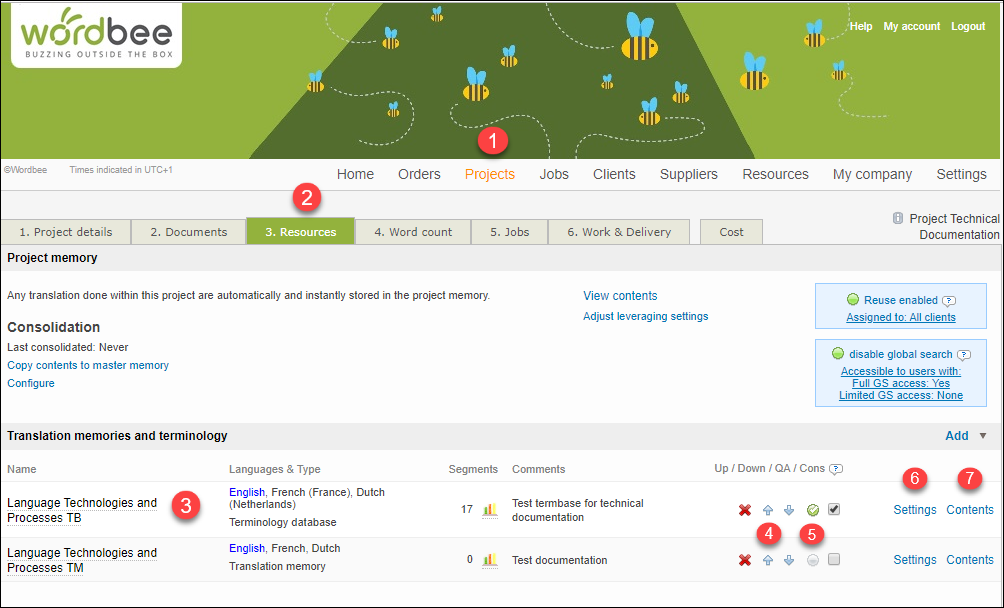Add termbases to your project
Once you have created your terminology database, you can add it to your project. See step-by-step:
Go to Projects and select one. Project details open.
Open the Resources tab. Here you can select the translation memories and terminology databases you want to use in your project.
Select the termbase resource you need from Translation memories and terminology.
Move the resource at the top of the list with the help of the up and down arrows if you want Wordbee to use your termbase for pretranslation.
Check the grey/green disc if you want to use the QA Terminology check rule to verify whether the translators have used the terms in the database. See more in QA Configuration.
Use Settings to view or adjust the configuration of your database.
Use Contents to access the Resource details.